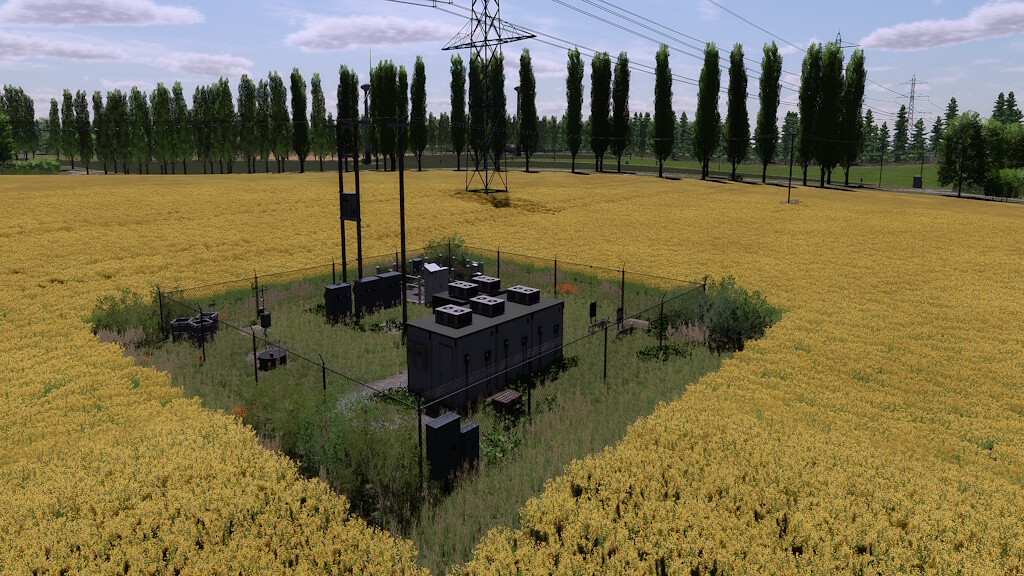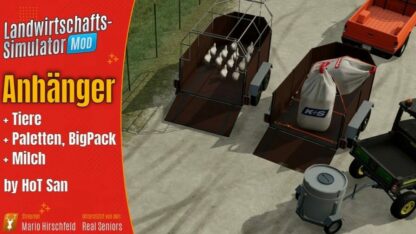Nameless Map v 1.1
– A fictional map that offers each player something to do, be it in agriculture, animal husbandry or in forestry.
– You can sell all buildings, gates and fences in the yard, which gives you the opportunity to redesign the courtyard to your liking
– 1 developed yard with lots of storage and shelter options
– 1 cowshed with a capacity of 200 cattle, and 2 drive through silos
– 1 BGA with 99kW
– Edit 22 fields from small to large, and 3 meadows
– A local landtrade where you can sell your crops, you can also buy “seed, lime, fertilizer, liquid fertilizer and herbicide” from the country trade
– A local cattle dealer is also available, where you can buy your livestock
– The livestock dealer also sells liquid manure and manure
– 1 sawmill
– Fruit crushing
Version 1.1:
* Console ready
Credits:
Holden (HB Modding) und Farmer_MV