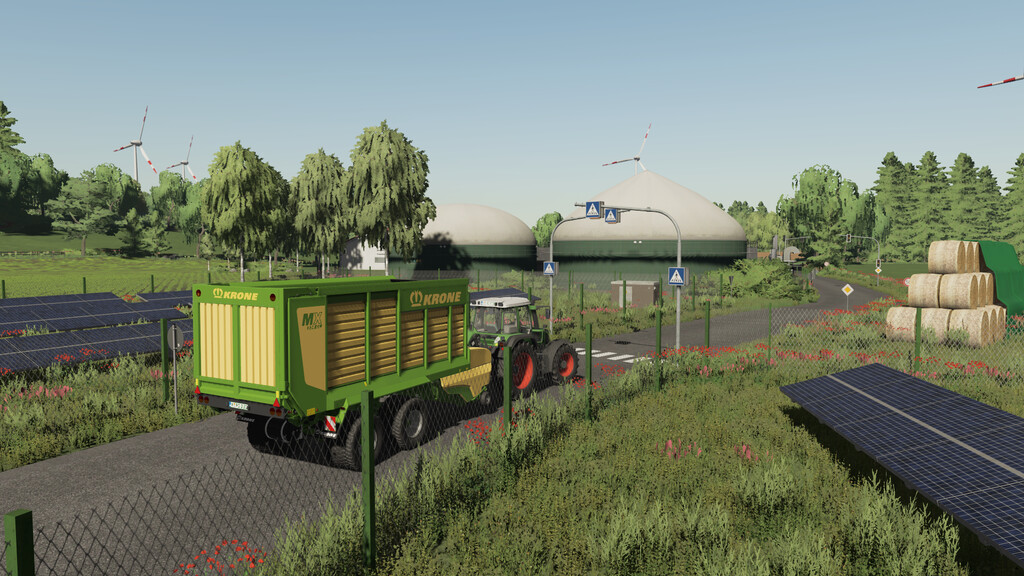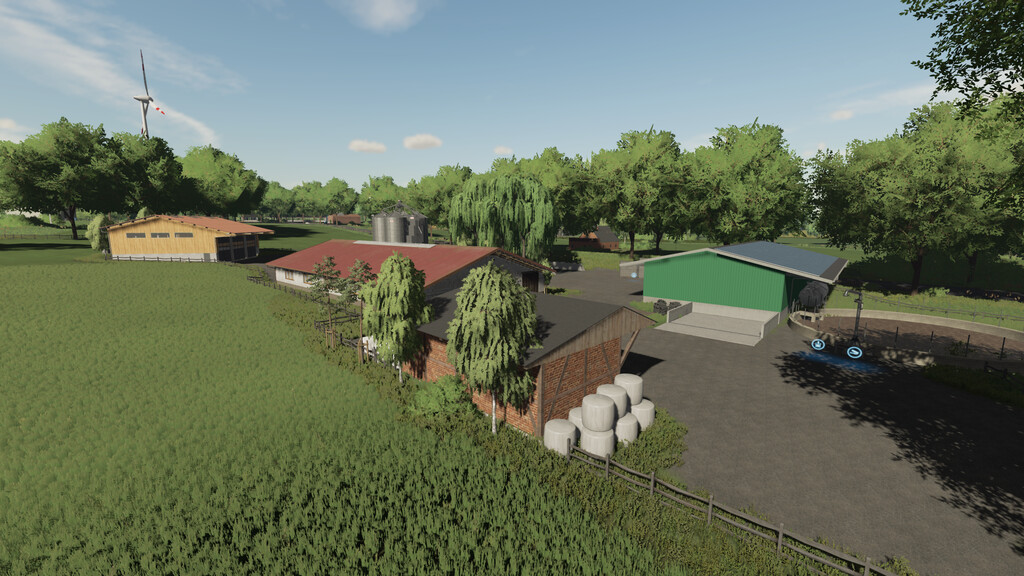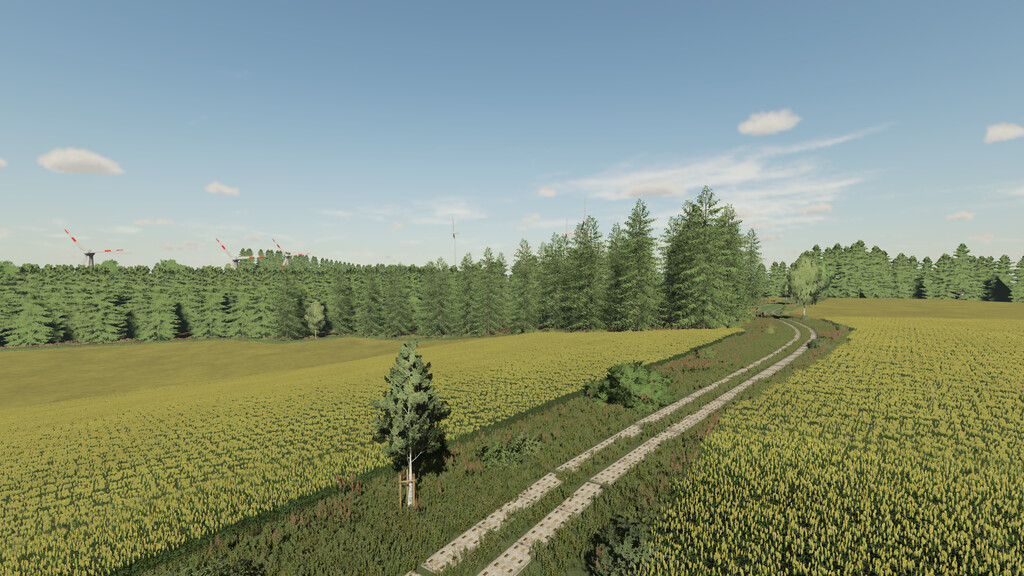Aukrug Homfeld Map v 1.0.1.0
– 2 cow farms (one of them is your starting farm)
– 1 biogas plant with 2 large digesters and plenty of space for your equipment
– 1 chicken fattening farm which also has or consists of only one barn with chickens
– 1 pig farm with pig fattening and plenty of storage space for equipment
– 1 fertilizer factory with fertilizer production
– 60+ fields including meadows
– Grain mill
– Pallet production and sale
– Village roads and field paths
– AI Traffic
Version 1.0.1.0:
* Pedestrian path added to a street, more will be added to the streets in the next update
* Some wind turbines removed as these caused performance issues
* Ground unevenness at 2 cow yard at the green garage hall fixed
* Grass in houses removed
* BGA Halls Placeable improved since this was not at a level with the ground
* New start vehicles added as the old ones were not good for the start
* Log error fixed
* Added new field entrance for field number 20
* Precision farming is not needed anymore. Map is now playable without precision farming
Credits:
LSHUB_Niklas