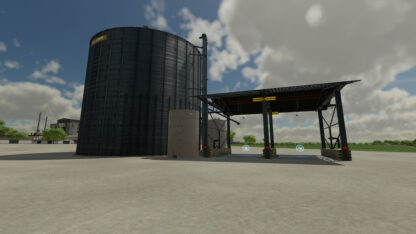Wood Shipping Container v 1.0
Introducing the Wood Shipping Container: Your Ultimate Solution for Fast and Efficient Wood Distribution!
Are you in need of a reliable and efficient way to transport your wood to production sites or sell points? Look no further! Our Wood Shipping Container is here to revolutionize your wood distribution process.
With our cutting-edge technology, we “simulate” a hired worker who will expertly haul your wood to your desired destinations. Load your trees at the front of the container, and with just a simple toggle of the sell trigger, watch as the wood seamlessly loads into the container, ready for distribution.
Whether you’re running your own mills looking to transport your wood to production sites or a wholeseller in need of a reliable shipping solution, our Wood Shipping Container has got you covered.
Distribute your wood to production sites effortlessly or ship it to sell points with ease by switching between “Distribution or Selling” under the production management tab.
Located under Silos.
Price: 500$
Stores 50,000 Liters of Wood
Credits:
Superfly1842