Westbridge Hills 22 Map v 1.0.0.3
– Vehicle shop
– Animal dealer
– BGA
– Sawmill
– 21 Fields (medium and larges)
– 62 Buyable areas
– Production points
Version 1.0.0.3:
* Added 20 new products
* Added new vehicle traffic
* Adjusted the fields with grass missions
* Texture improvements of some objects
* Changed the decoration outside the map
* Now it is possible to remove residences in the city by cutting a yellow sign inside their respective farmland
* Changed vehicles and some buildings in the new farmer mode
* Added 2 points of sale, where you can sell everything
* Other small fixes
Credits:
Zero Oito


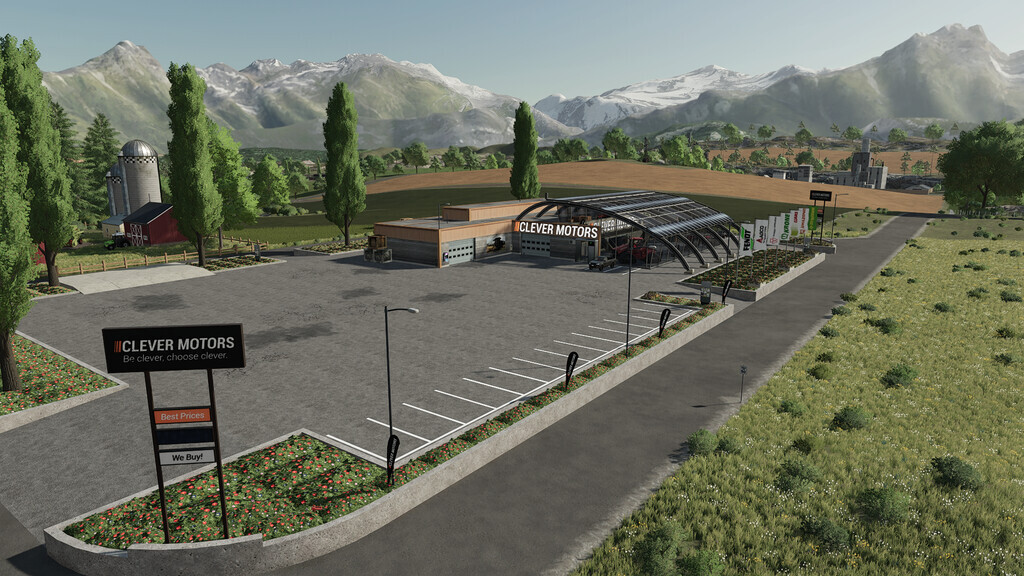







author needs to look at the cow area as they have done numerous updates but still has not worked out that none of the buildings around the cow shed can be sold, cant even destroy them.