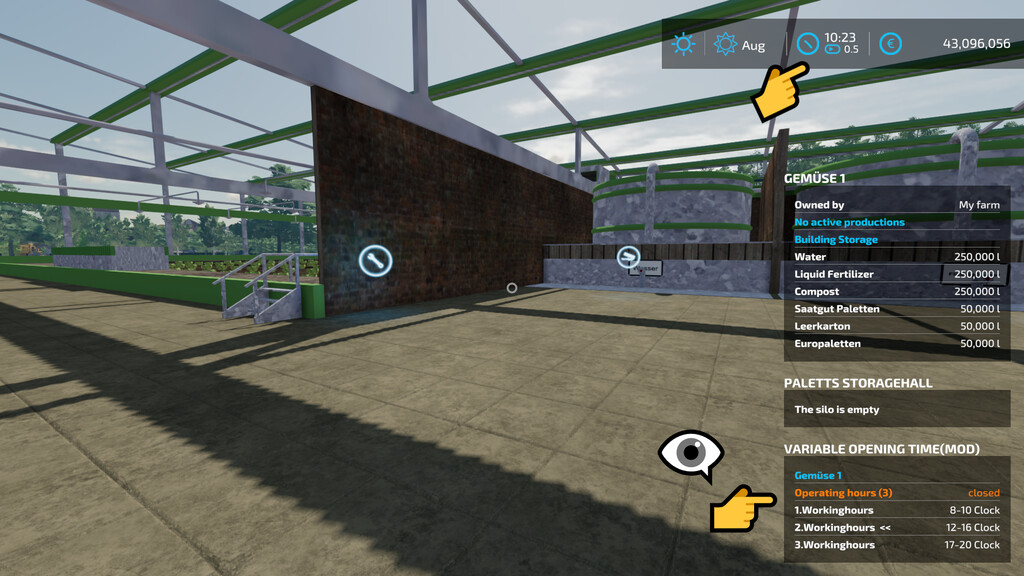Variable Opening Time v 1.0
With this mod you can have multiple opening hours in
– Gates, Doors
– Productions
– Points of Sale
– Points of Buy
– Greenhouses
deposit (maximum 4 times).
In addition, it also displays the information about it. (You can optionally deactivate this)
The productions only work within the opening times.
The gates open / close automatically and can only be opened or closed manually (if so stored in the xml) within the opening hours.
AnimatedObjectExtend Mod Support
Revamp mod compatible
It should be noted that the revamp mode “hourly” has priority in production if this has been set. This mod then stays out of this production/opening time.
Furthermore, it should be pointed out that the opening times must be stored in the xml of the mod map so that the VOT can manage them.
Maps that support VOT: Ackendorf22 full extent Hof Bergmann the gates Oberthal Productions.
Credits:
Akita83, HappyLooser