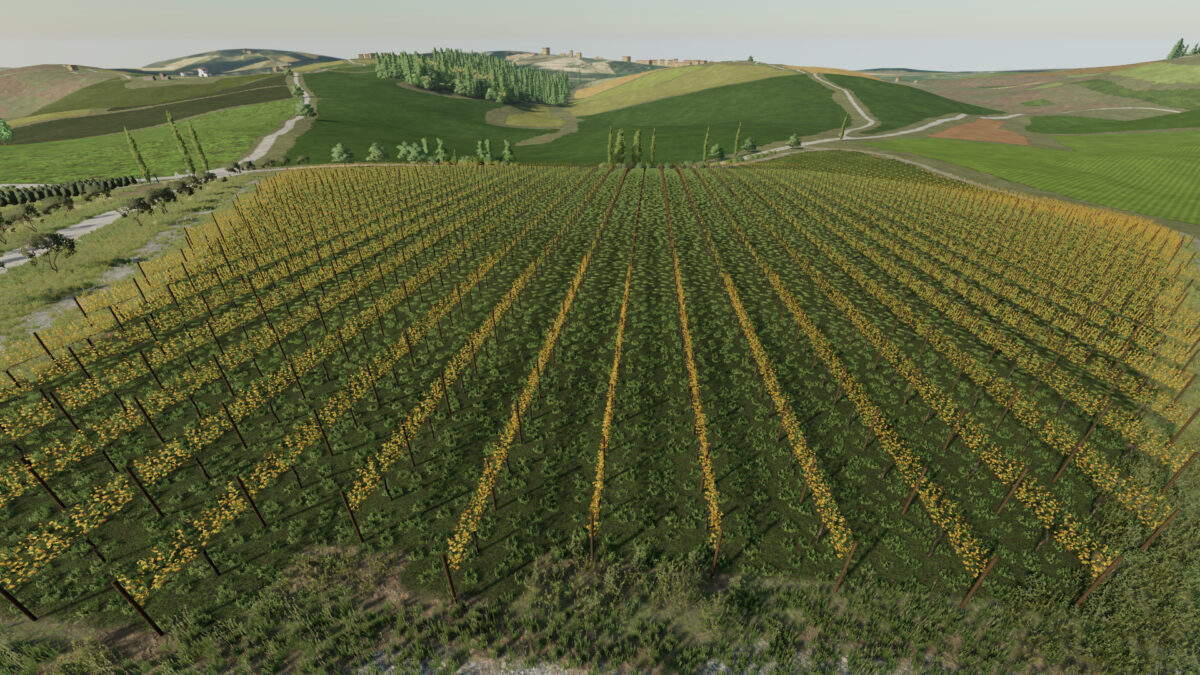Toscana Map v 3.1
– Real Google terrain
– 11 new fruits
– 47 farmlands
– 50 fields (0.2 – 13 ha, including 6 grassfields)
– 5 forests (more than 11300 trees)
– 29 vineyards
– 14 olive groves
– Cosy villa with a pool
– 4 lakes with water intake
– Vehicle shop
– Workshop
– 3 gas stations
– Cow barn and livestock market
– All the animal types
– Real animal diet
– 7 sell/buy points
– 20 production points
– Generators
– 2 bunker silos
– 6 storages
– Central Italy GEO
– Friendly neighbors and good contracts
Version 3.1:
* Added roads
* Added forest
* Added 3 fields
* Added 10 farmlands
* Added some details, props and trees
* Changed field areas
* Changed BGA crossroad
* Changed big garage area
* Changed spinnery area
Credits:
Rita_Max