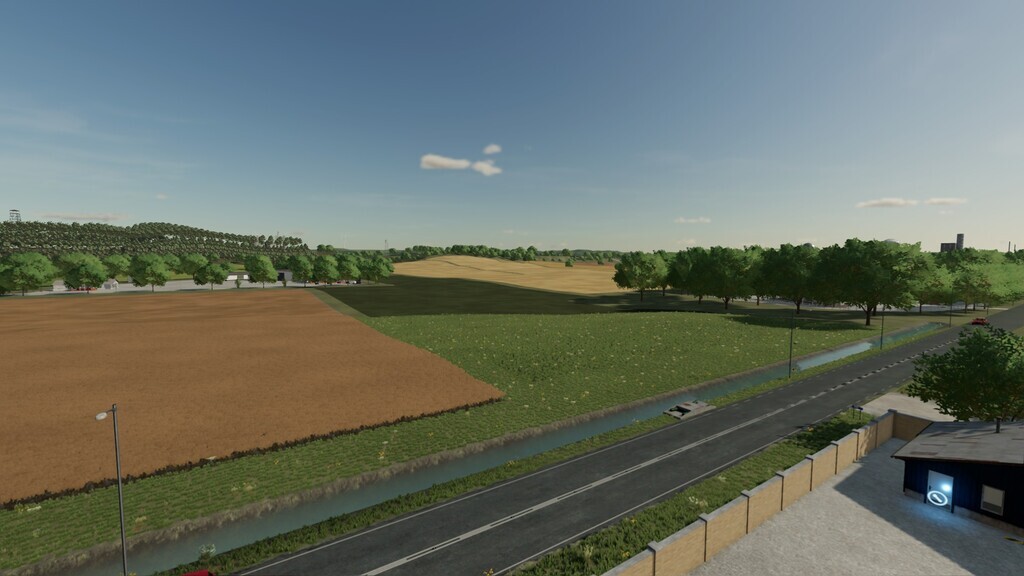The Elm Rochester Map v 1.1
– New field roads were built
– Campground on the top right of the map has been turned into a field
– Added new rivers
– The cave next to the river has been removed, the floor has been leveled. and the field was made
– On the map, there are large agricultural lands in the lower part of the highway
– Small agricultural lands are located in the upper part of the highway on the map
– There are 2 farms on the map, and 2 farms have 2 farmhouses
– The small farm includes garages and a silo. In the big farm, it is surrounded by a fence and there are a few garages and farmhouses inside
– The purpose of it being this way is for you to use the big farm as you want
– The lands were reorganized and the large lands were divided into pieces
– Many vacant, unused lands have been evaluated
– Some plots are left empty for grass
Version 1.1:
* New different fruit types have been added
* In addition to the map, a new vehicle has been added
* Changes were made in agricultural areas so that rice could be planted
* Additionally, bug fixes were made in the map
Credits:
AE MAPING