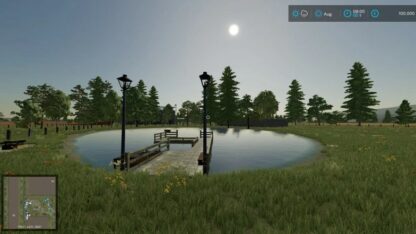Stone Valley 22 Map v 1.0
This Map Is Based In Illinois In America, it was ownned by one farmer but unfortuanatly due to the demand of farming,the owner of the farm has decided it was to much for him so he left all his equipemnt in the fields and decided to up & leave.So now when you start off in stone valley farm you will have to finish off what he has started, you will have to finish the remaining combining,cultivating & also the seeding of canola and get stone valley farm back up & running again.
– All fields are real life with waterways some areas are fictional
– 2 x custom crop added – Clover Alfalfa (Drylucerne Windrow can be given to cows)
– New farmer Farm manager Start from scratch added
– Oxygendavid Custom lighting
– All new redesigned farm models by my self Lancyboi
– latitude Coordinates matches same as illinois
– AI Helper Added
– Compost added production will be added later date
– Water ways do flood so be carefull
– 31 Fields with water ways which may flood
– 2 Placeables areas
– 9 Sell points
– 2 Production area land must be brought
– Seasons visuals
– Collectables
– Illinois license plates built into map
– Land must be purchased before animals can be used
Credits:
lancyboi