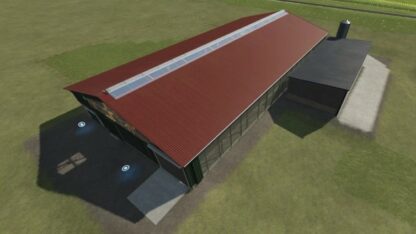Sokole Map v 2.1
– 165 fields including meadows
– 2 playable farms – smaller in older style and bigger in newer style
– On both farms, buildings and fences can be freely sold
– Changed forests – new models of conifers
Version 2.1:
* The textures of the “Jack’s house” object were missing. There is no more
* There was no original audio in the map. There is no more. The only thing removed was the slightly annoying ambient sound where you could hear conversations, pigeons and vehicles in the distance
Credits:
STR Modding