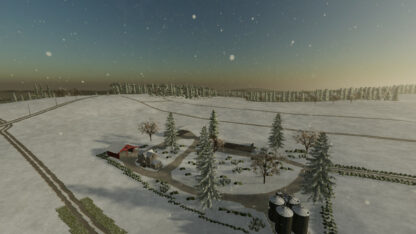Porsche Senior Prototyp v 1.0
Configurations:
• Roll bar, Fritzmeier M315
• 13 tire variants
• Frontloader console Baas hydraulic download
• Frontloader console Stoll Super1 Download
• Front hydraulics
• Front weight
• Body color choice
• Choice of color rims
• Color choice exhaust
• Color choice front loader console
Features:
• Complete interior control with VertexIC
• All moving parts are fully animated
Take the right tool in your hand and start screwing:
• Engine start
• Light control
• Indicator
• Hazard warning lights
• Operation of the rear hydraulics
• Operation of the front hydraulics
• On/off the PTO shaft
• Mounting/dismounting of front fenders
• Mounting/dismounting of roll bars
• Attaching/detaching the passenger seat
• Opening the Fritzmeier M315 windscreen
• Opening the Fritzmeier M315 door
• Attaching/detaching the front panel Fritzmeier M315
• Attaching/detaching the Fritzmeier M315 side panel
• Attach/detach the RUL
• Mounting/dismounting of the front protection
• Attaching/detaching the headlight grilles
Credits:
ls_oldtimer