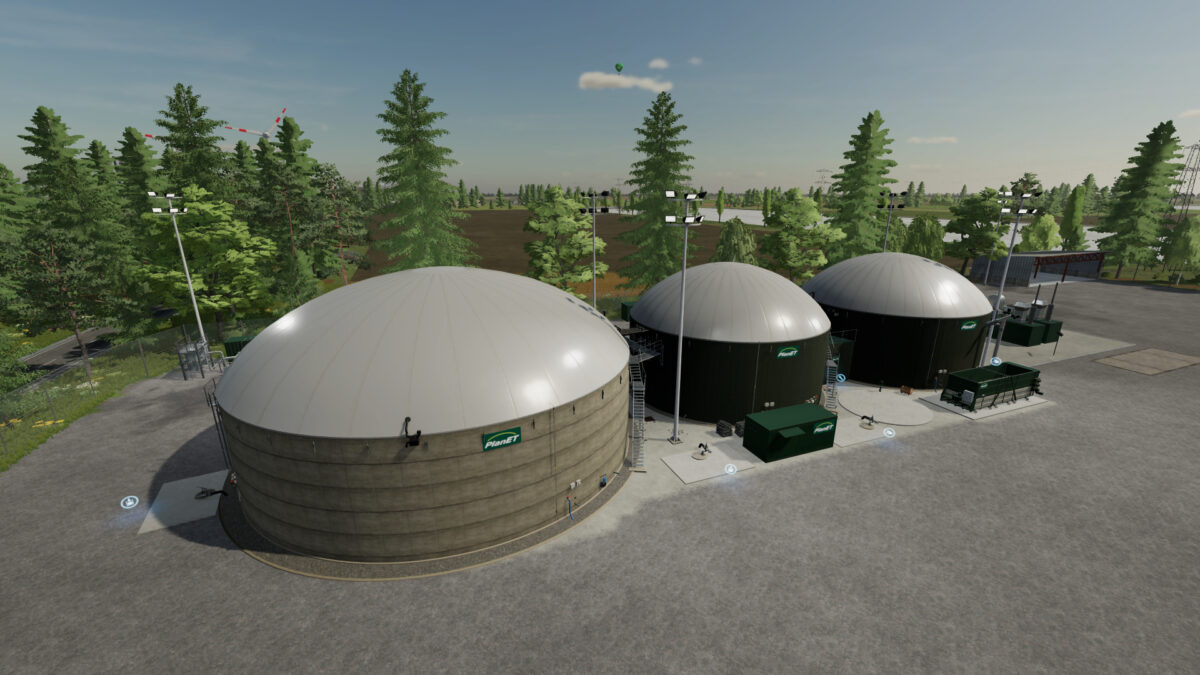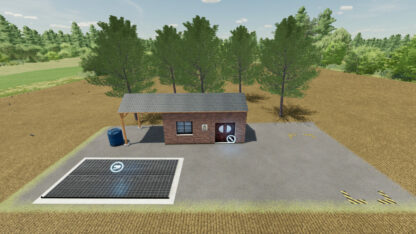NF Marsch Map v 2.0
Version 2.0:
* Reduced the water plane in the east courtyard area
* Red cabbage harvester taken out
* Mineral feed now in price list
* Moved lamps and a sign at the Lumber Mill sell point
* Green buoy placed a little lower at the port
* Deleted double high seat in the forest under the sawmill point of sale
* Hole smoothed out on field 74 (savegame height map related)
* New roller texture after seeding (texture by Perma’s Modding)
* OG version field 23 and at field 8
* Added 7 new products (Beehive, Empty Wooden Boxes, Wooden Barrels, Cream Cheese, Mozzarella, Buns and Baked Goods)
* Honey, bread, cake, furniture and cheese palettes changed
Credits:
FedAction LetsPlay