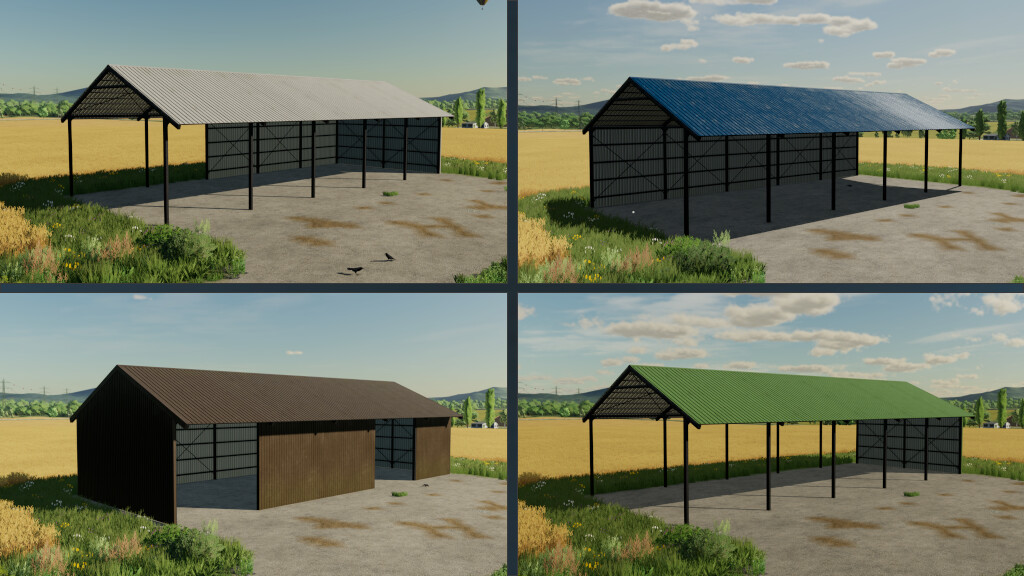Modular Shed Pack v 1.0
A pack of modules from which you can build your own shed. Pack included 11 modules (3 base and 8 extensions) in diffrent configurations. All modules have colorable roof and walls(22 colors available).
Size: 5m x 10m with 4.5m height entrance
Price: 7000$ – 10000$ per modul
HOW TO PLACE IT:
1) Level the terrain where you want to build and ENABLE free-mode
2) If you want to place in 90deg rotation, just ENABLE snapping (default C key), modules will snap to each other perfectly, and go to step 4)
3) If you want use other rotation, DISABLE snapping and position modules by hand, it`s less accurate, but it`s possible to place modules correctly
4) Start building with 1 base modul and then add extension modules which you like and how many you like
Credits:
Neyluu