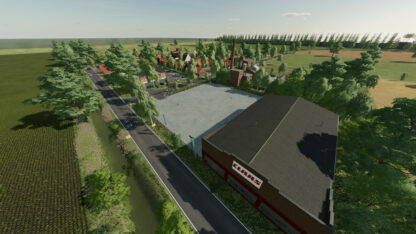Mercedes Unimog Schlingmann TLF3000 v 1.3
– Price 380650 €
– Power 231 hp
– Speed 90 km/h
Features:
– Animated doors & roller shutters via interactive control
– Animated speedometer
– Trailer hitch
– Realistic 3D expansion
– Ambient lighting via interactive control
– Working monitor
– Functional self-protection
– Walk-in group cabin
– Working light tower
– Passenger seat (Only available with the Kubota DLC)
Configurations:
– Bumper configuration
– Blue light configuration
– Rear blue light configuration
– Front flasher configuration
– Roof hatches configuration
– Branch deflector configuration
Steering:
– Blue light (Pos1)
– Rear warning (Ctrl + Pos1)
– Turn on horn (Ctrl + Keypad 1)
– Toggle Horn (Ctrl + Keypad 4)
– Activate bet (U)
Version 1.3:
* Added HWS real lights
* Added Emergency Pack monitor function
* Added Blue light via standard functions
* Improved Wheel Radius
* Improved Light pole standard rotation
* Changed Light pole mouse button
* Removed Light Extension
Credits:
SoSi-Modding, B3nny