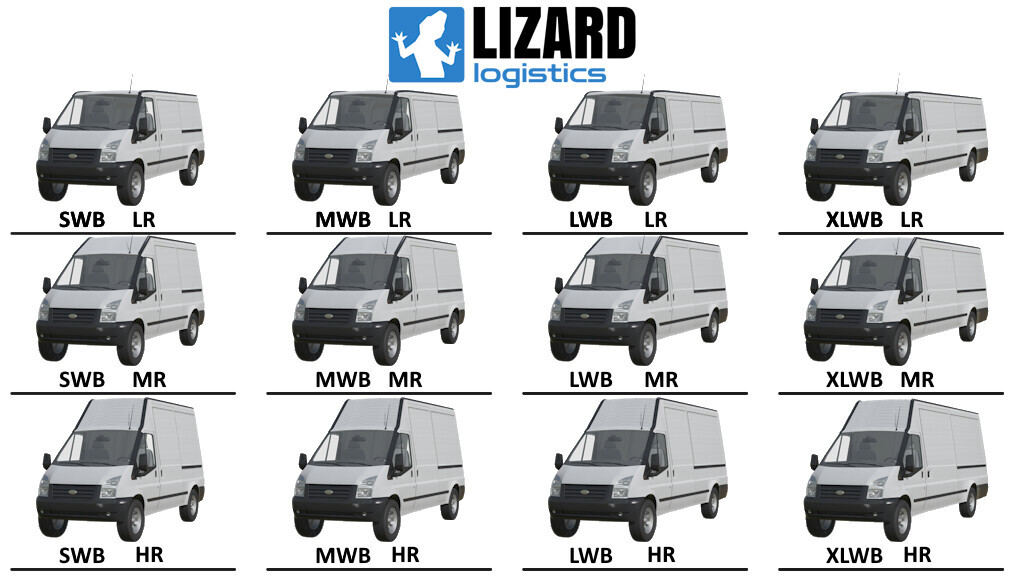Lizard Rumbler Van v 2.3
This vehicle you can be used to transport anything except the bales. It’s possible to load or unload the vehicle, when near at the loading or unloading area, according to the availability of the area.
This vehicle can unload any product also by creating the pallet on the ground near the rear doors.
Configurations: driver side, type of power supply, beacon lights, windows color, rear windows, capacity, fill volume, tension belts, vehicle name and colors for the exterior, interior and rims
Specifications for van
Max. power: 300 hp
Max. speed: 120 kph
Capacity with automatic loading and unloading: from 8.000 l to 1.000.000.000 l
Price: 78.000 to 88.000 $
Specifications for trailer
Capacity with automatic loading and unloading: from 4.000 l to 1.000.000.000 l
Price: 12.000 $
Version 2.3:
* Added more version with different lenght of van: SWB Short Wheel Base, MWB Medium Wheel Base, LWB Long Wheel Base, XLWB Extra Long Wheel Base
* Added more version with different height of van: LR Low Roof, MR Medium Roof, HR High Roof
* Added the bars to the top of the van with the tension belts
* Fixed configuration for manual load
Credits:
DD ModPassion