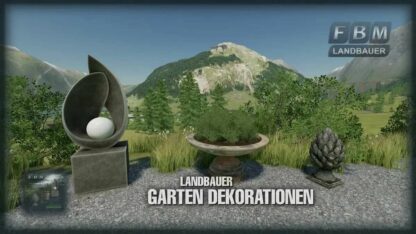International S1800 Plus v 1.1
International S1800 Plus
Price: 34200$
Power: 349 hp
Max. speed: 80 kph
The International S series is a range of trucks that was manufactured by International Harvester and first got into proudction in 1977. Introduced to consolidate the medium-duty IHC Loadstar and heavy-duty IHC Fleetstar into a single product range, the S series was slotted below the Transtar and Paystar Class 8 conventionals.
The S1800 is the medium sized truck, in this case equipped with a diesel engine that puts out 296 hp. It is very popular and widely spread among farms all over North America.
Version 1.1:
* Added 4 Main configurations: Stock, Extended Frame, TLX X2 Attachments, TLX Service Pack Attachments
* Added Exhaust configurations
* Added Front Bumper configurations
* Added Rear fender configurations
* Added Visor configurations
* Added Addons configurations
* Added Special color editions
* Added Special Patina (rust) paintjob
* Added Multiple selection of wheels
* Added Adjustable suspension heigh
* Added Dynamic Suspension
* Added 3 Engine setups
* Added Compatibility with TLX Attachments by 82Studio
* Fixed Cab lights
* Fixed Light States
Credits:
Julian F. Modding, 82Studio