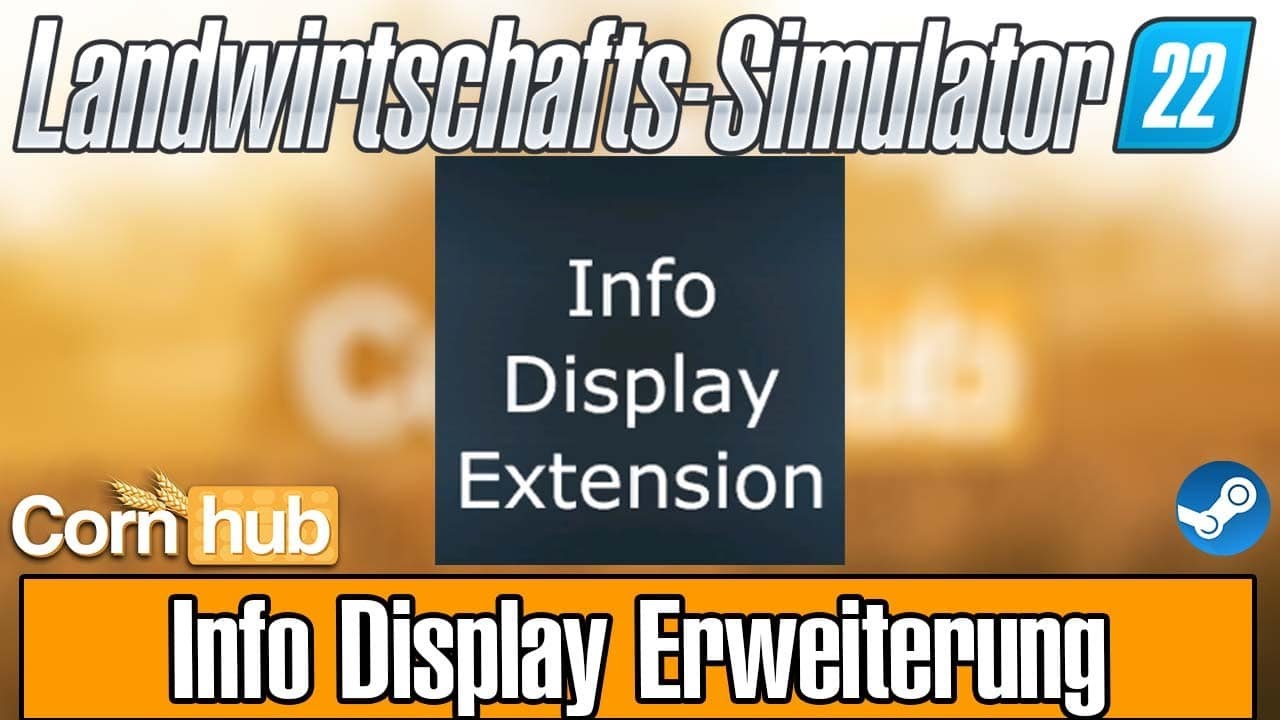Info Display Extension v 1.6
A small mod to extend the displays.
Extends the Info Hud displays of
– Silos
– Productions (incl. the display in the production menu)
– Animal sheeds
– Dung heaps
– Trees
– Rollercoaster/Boatyard (Platinum DLC)
– Vehicles and attachments
Corrects display errors of PF in the total score.
Widened the info display.
Corrects incorrect display of feeding robots in alternative recipes for feed mixes.
Adds units of numbers where possible as not everything is in litres.
Version 1.6:
* Outputs on animal stables extended
* Display of power requirement on store added for attachments
* Display of the power of vehicles
* Stock quantities no longer skip on 21:9 monitors
* Productions hidden by GTX production script are no longer displayed
Credits:
Achimobil