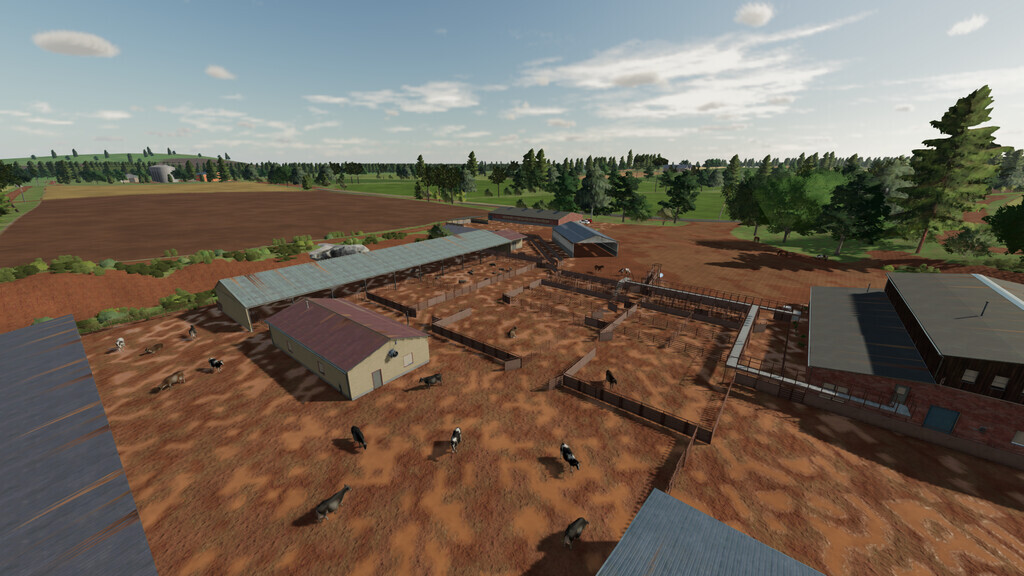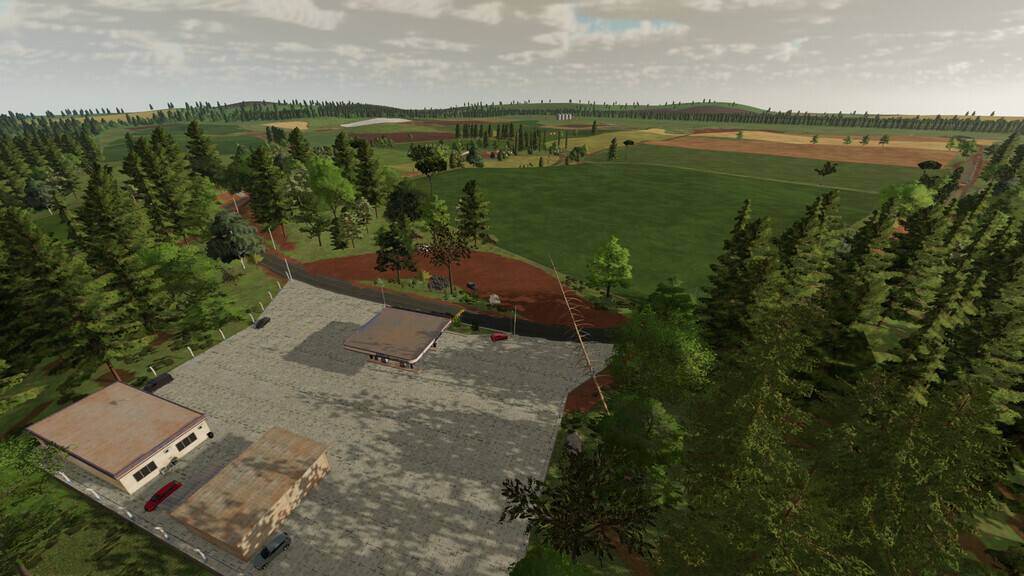Green Gold Farm Map v 1.2
– 4 forest areas to explore
– 2 grain sales, cooperative and pioneer agroindustry
– Sale of wool, cotton, may be made in spinning be made in spinning
– A logger for selling logs and can also be purchased to increase earnings from timber
– Main headquarters has a house, silo, cows, 2 sheds
– Sell all Items from the factories can be made in the Supermarket
– You can also sell grains at the bakery or you can buy it and increase the profits of its products
– Milk will also be sold at millmont dairy
– Limestone mine where you can pick up with your truck or trailer
– Work with the new Black Bean crop
– Some of the companies close their doors at the end of the day
– Sugarcane can be sold at the sugarcane mill that works from 5 am to 7 pm, so you can make the most of the daylight
– 44 Fields to cultivate and some more areas to create new fields
Version 1.2:
* Added new soy, corn and sorghum texture
* The stems are crushed after harvesting
* Additionally, the texture of the soil and grass has been changed, giving the map more realism
* Personalized animal feed
Credits:
naimog mod, Dilsão gamer