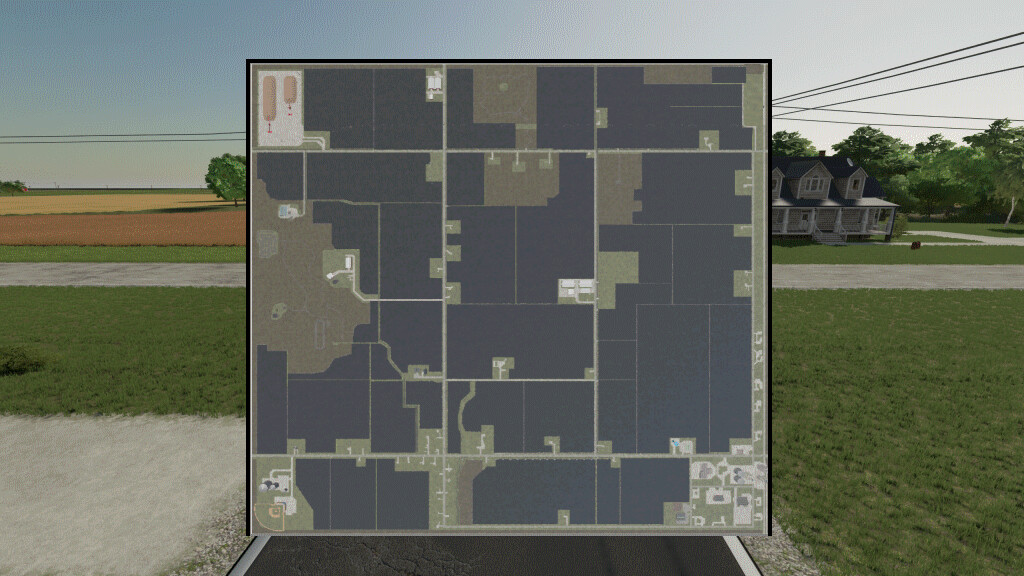Frankenmuth Farming Map v 1.6
– Map has 41 fields ranging from small to large in size.
– There are 3 farms located on the map. You must buy the land before you can use or sell the buildings.
– There are 2 small forest areas on the map for logging.
– Water can be found at the water tower in town for a small fee.
– There are 100 wooden toys, 5 sugar beets, and 5 small model Massey Ferguson 1155 tractors on the map to be found.
– There multiple sell points, production faculties placed in the map and a train. No BGA placed.
– Map has standard default growth calendar.
– The terrain on the map is mostly flat with some rolling hills, valleys, and ditches.
Version 1.6:
* Custom sugar beet piler factory for added realism with sugar beet harvesting. When owned by player, the piler will give you tare dirt. Take dirt back to field and dump. Dirt piles can be leveled and will disappear when using any field working implements. If not owned by player it will be a sell point without tare dirt.
* Tare Dirt fill type added
* Corn, Soybeans, and Sugar beets visuals changed slightly
* Soybeans are in rows
* Two culverts added for easier entry into fields
* AI splines added to new culverts
* Bushes and trees added to main ditch by western farm
* Western farm area expanded slightly
* Alfalfa crop added and integrated with animals
* Alfalfa bale textures
* New rolling texture
* Adjusted crop yields slightly
* Buyable land reworked. Wooded areas are now in separate sections
* Removed the door to nowhere by silo in town
* Changed netwrap texture on Hay, Alfalfa Hay, and Straw round bales
Credits:
TaylorFarms