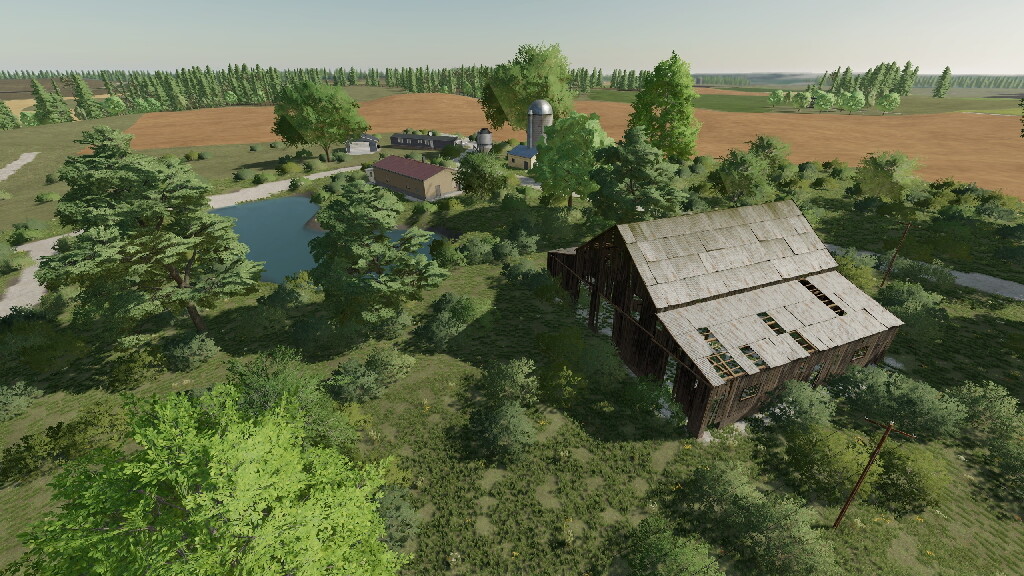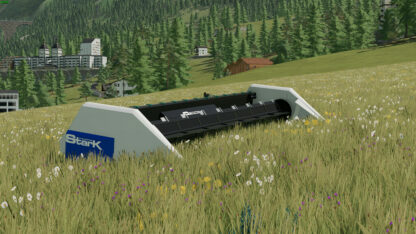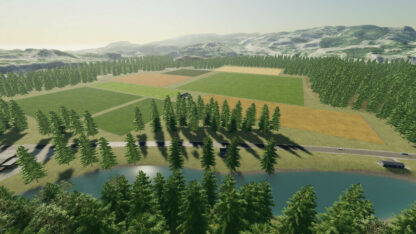Dunalka Map v 1.1
– A total of 100 toys hidden across the map and ready to be collected
– A hundred and one field waiting for You to work on them
– There are three larger forests and many smaller areas with trees growing
– 10 sell points and possibility to sell anything You produce
– Added extra terrain angles
– It is possible to use ponds and river to refill water
Version 1.1:
* Improved AI worker navigation
* Added traffic
* Fixed bushes that were growing out on roads
* Removed grass from production point areas
* Some adjustments to buyable farmlands
* Custom soilmap added for Precision Farming
* Added more textures to painting tool in lanscaping mode
* Added custom crop calendar
* Expanded ovned farmlands on easy and medium modes
* Some production points now also buys farmland
Credits:
strauts6