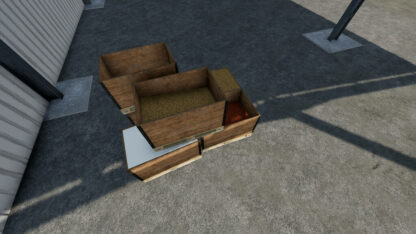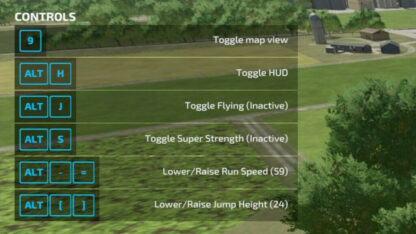Dry Corn Addon v 1.0
A successful corn harvest isn’t complete without the ability to dry the corn for use in downstream products, in addition to selling for a higher price.
The Dry Corn Addon adds a Corn Dryer, Propane for fueling the dryer, and appropriate storage and purchase containers, as well as a dry corn sell point.
For PC players, it is recommended, but not required to also install the “Anhydrous Ammonia Addon” to further the realistic corn harvest process.
Large Corn Dryer Silo:
– Required Input for Dried Corn: Corn (Maize) and Propane
– Input Capacity 3000000 liters of Corn
– Output Capacity 1500000 liters of Dried Corn
– Category: Productions
Propane Tank:
– Capacity 10000 liters
– Fill Types: Propane and Methane
– Product can be purchased or unloaded to
– Identify the product being stored by adjusting tank decals between Propane and Methane
– Change tank decals by standing at the exclamation mark and hold the “Next Decal” for roughly 2 seconds
– Category: Container
Dual Propane Tank:
– Capacity 20000 liters
– Fill Types: Propane and Methane
– Product can be purchased or unloaded to
– Identify the product being stored by adjusting tank decals between Propane and Methane
– Change tank decals by standing at the exclamation mark and hold the “Next Decal” for roughly 2 seconds
– Category: Container
Horizontal Storage Tank:
– Capacity 40000 liters
– Fill Types: Liquid Fertilizer and Propane
– Identify the product being stored by adjusting tank decals between Anhydrous and Liquid Fertilizer
– Change tank decals by standing at the exclamation mark and hold the “Next Decal” for roughly 2 seconds
– Category: Container
Supermarket with Dry Corn:
– Price 65000 €
Future improvements will include additional Dried Corn usages.
Credits:
Fusion Simulations