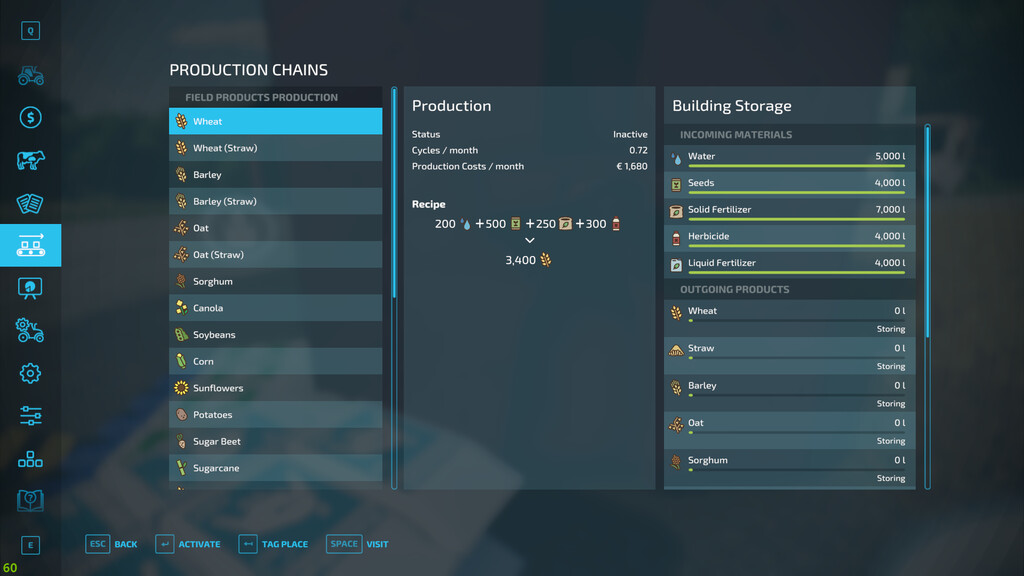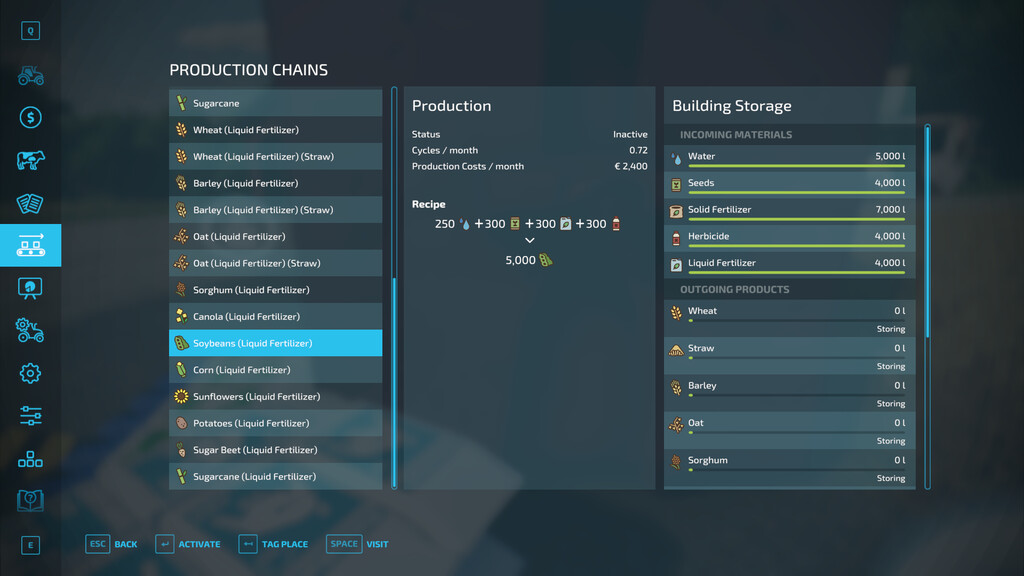Crops Production v 1.0
Do you need some crops for your production or, for example, to feed your pigs, but you don’t have enough tools or resources to do it? This production allows you to get these crops without you doing all the necessary work.
Place it near a field to simulate a subcontractor who works it for you and get the products from it.
Cost: 25.000$
Input: water, seeds, fertilized or liquid fertilized, herbicide.
output: wheat (with straw) or barley (with straw) or oats (with straw) or sorghum or canola or soy or maize or sunflowers or potato or sugarbeets or sugarcanes.
The consumption and the return of individual products changes depending on the crop you select.
This production does not give anything away! It has high production costs to simulate the cost of the subcontractor who works the field for you!
Credits:
Piersi