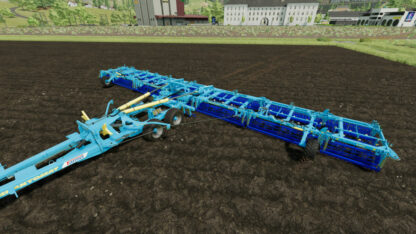Crop Rotation v 1.1
The Crop Rotation mod introduces incentive for growing different crops rather than planting potatoes over and over again.
Try yourself in reality, where nitrogen and lime are not the only nutrients that plants consume during their growth.
Gain up to 20% additional yield if you done it right.
Loose even more if you fail to take good care about the soil.
Key Features:
– Six categories of crops: oilseed, cereal, legume, roots, nightshade and grass
– Crop specific return period to mitigate monoculture
– Fallow support, up to two years (only with seasonal growth enabled)
– Crop rotation info added to player HUD field information box
– Detailed ingame help menu (with pictures)
Version 1.1:
* Added support for Geo type mods
* Performance improved
* Fixed bug with incomplete crops.xml file
Credits:
Bodzio528