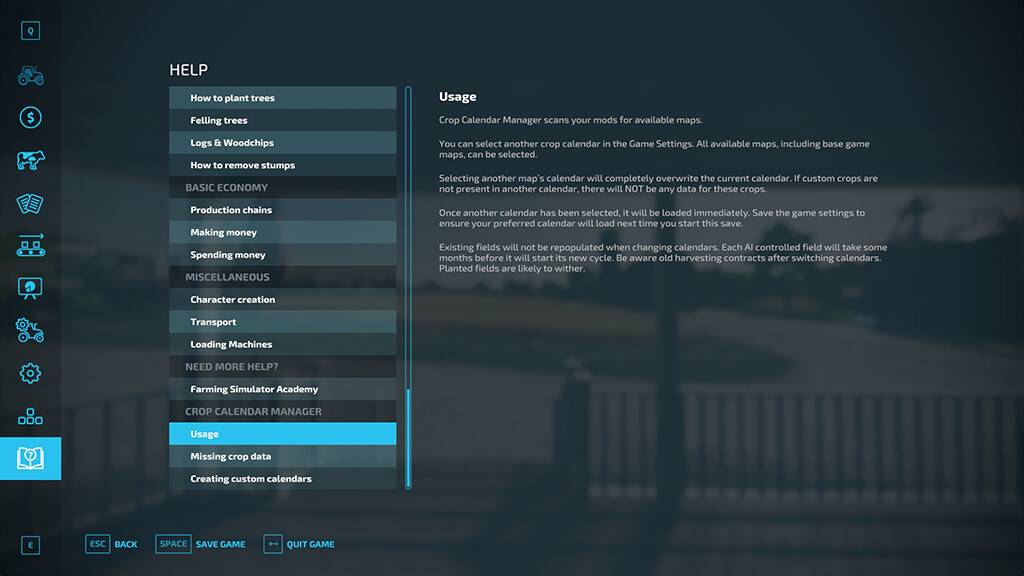Crop Calendar Manager v 1.0
SINGLEPLAYER ONLY
Crop Calendar Manager scans your mods for available maps.
You can select another crop calendar in the Game Settings. All available maps, including base game maps, can be selected.
Selecting another map’s calendar will completely overwrite the current calendar. If custom crops are not present in another calendar, there will NOT be any data for these crops.
Once another calendar has been selected, it will be loaded immediately. Save the game settings to ensure your preferred calendar will load next time you start this save.
Existing fields will not be repopulated when changing calendars. Each AI controlled field will take some months before it will start its new cycle. Be aware of old harvesting contracts after switching calendars. Planted fields are likely to wither.
Credits:
Jos