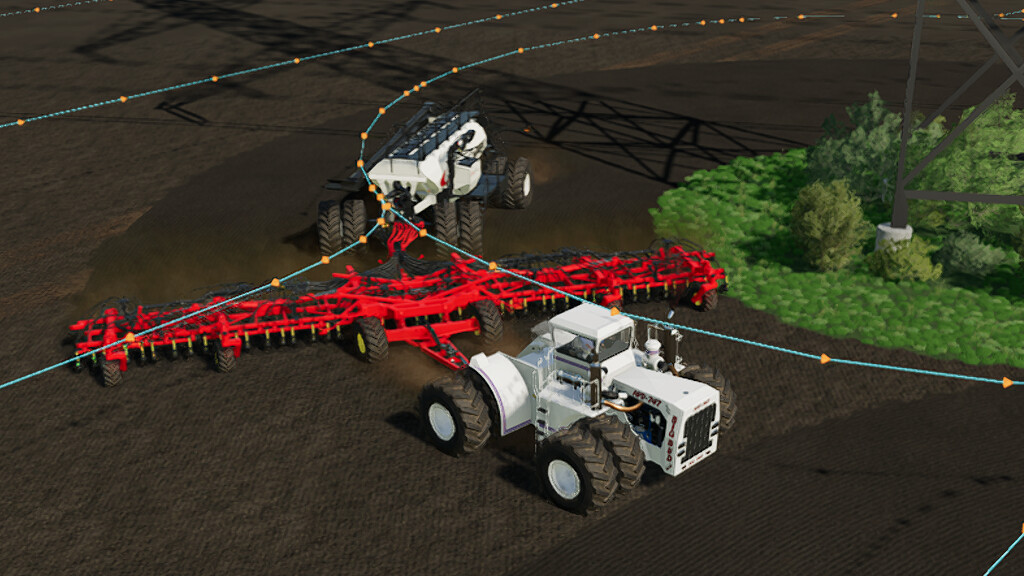CoursePlay v 7.4
Version 7.4:
* Enable forestry mulchers and lawnmowers for fieldwork
* Added option to show the info panel only, when at least one message is active
* Plow handling improvement in turns, now less headlands are needed
* Improvement for reverse driving with offset tools
* Added shovel mode driver, please read ingame help menu for how it works
* Changed description for combine unload on first headland to be more clear
* Added leveler height offset to the ground setting
* Added fruit type check for mission and season
* Combine unloading improvements
* Can now use a truck and a trailer to unload a combine
* More bug fixes
* Added Info texts for vegetable harvester with pallets
* Increased desc Version to 79 (Patch 1.13.1.0)
Credits:
Courseplay.devTeam