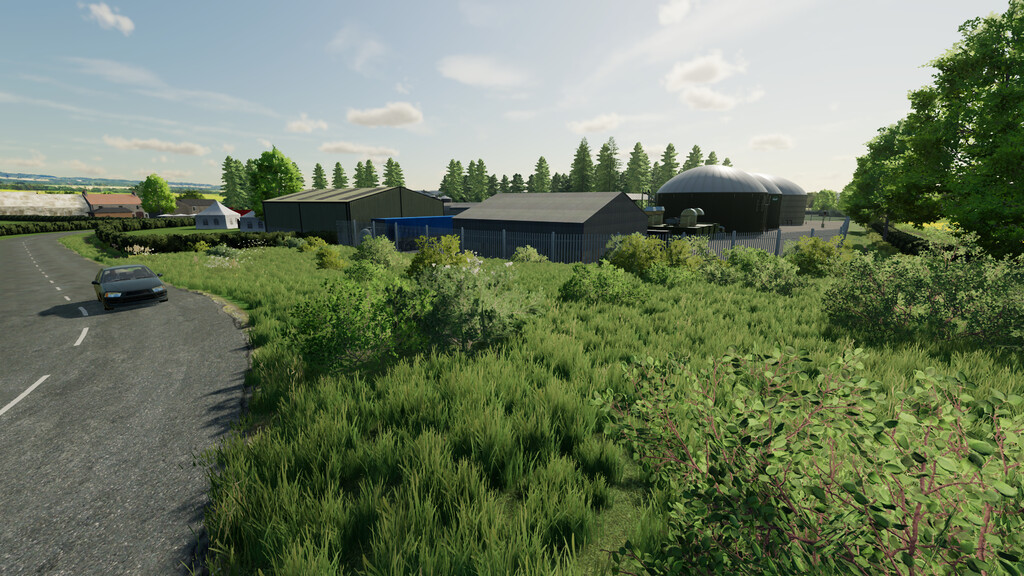Buckland Farm Map v 1.0.0.1
– 3 farms, cow/sheep/Goats, pig, horse
– Multiple sell points, pub, garden centre, industial park
– 75 different sized fields
– Multiple forests, sawmill, UK themed areas
– Disturbed Simulations for the use of UK GEO Version 5
– OxygenDavid Grass texture
– OxygenDavid Custom lighting
– Oxygendavid New rye crops
– Premium Expansion DLC crops works (Carrots, parsnips, and red beet) – Cross platform
– Animals Grazing added (cows & sheep & goats) – pc only
– Cow Capacity upped To 500
– Goweil DLC pack updated – Cross platform
– Extra animals added – Cross platform
– Goats milk – Cross platform
– Antler 22 Modding – Alfalfa added
– Manure Heap added (cows) – Cross platform
– 4D Modding – Eire Agri Modding Custom Slurry Textures
– BulletBill crop textures (Wheat – Canola – Barley – oats)
– Benji FS (maize crops)
– Some minor adjustments to map to help with better performance
– Some new models designed
– Only custom animal husbandrys work from modhub (with the new animals)
Version 1.0.0.1:
* Fixed black screen when riding horses
* Sheep pasture now appears at main Farm
* Manure heap (cows) removed
* lancyboi added snow dust roads
* Fixed errors in game log
* Fixed floating objects
* Changed starting equipment
* Removed some of the vehciles at the shop
* Adjusted the store spawn point
Credits:
MSModding