Brandenburg Map v 3.0
Version 3.0:
* New productions/production buildings were installed (farmers)
* Main courtyard Sheepfold has been relocated
* Main courtyard cowshed replaced and relocated
* 2 new own productions (hay production and washed/cut fruit/vegetables)
* Traffic signs set (can be deleted via the build mode)
* Forest revised (attention performance, the forest now takes more FPS, because more was placed there accordingly)
* An FPS improved version of the map follows after the release (forest is then reduced again, etc…)
* The side street is no longer a “one-way street”
* AI is installed everywhere
* Small solar park installed (purchasable over land)
* The free area on the top left has been rearranged (can be freely sold if someone doesn’t like it, if you want to use it you have to buy the land)
* Pizzeria installed, point of sale for the new production
* New farmlands created so that you have relatively free design options
* Many small improvements
Credits:
Hexzor



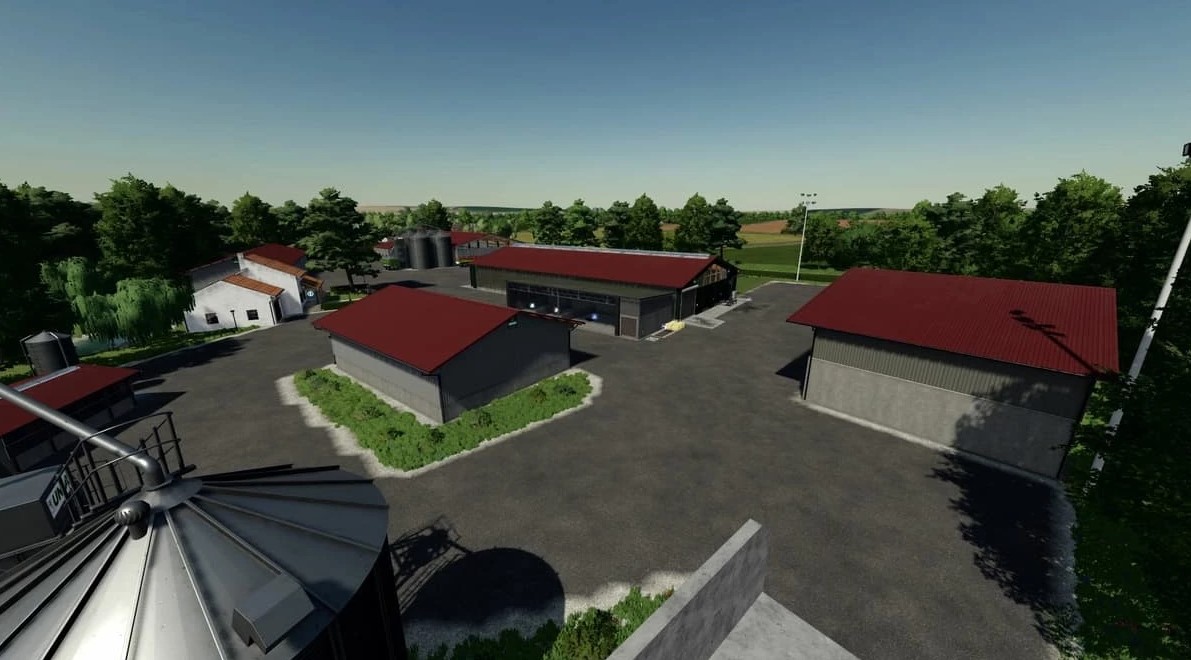






Bonjour,
Je viens d’essayer cette map en nouveau fermier et nouveau gérant. Hélas les bâtiments ne sont pas visibles dans la ferme principale.
Merci d’avance pour votre vérification