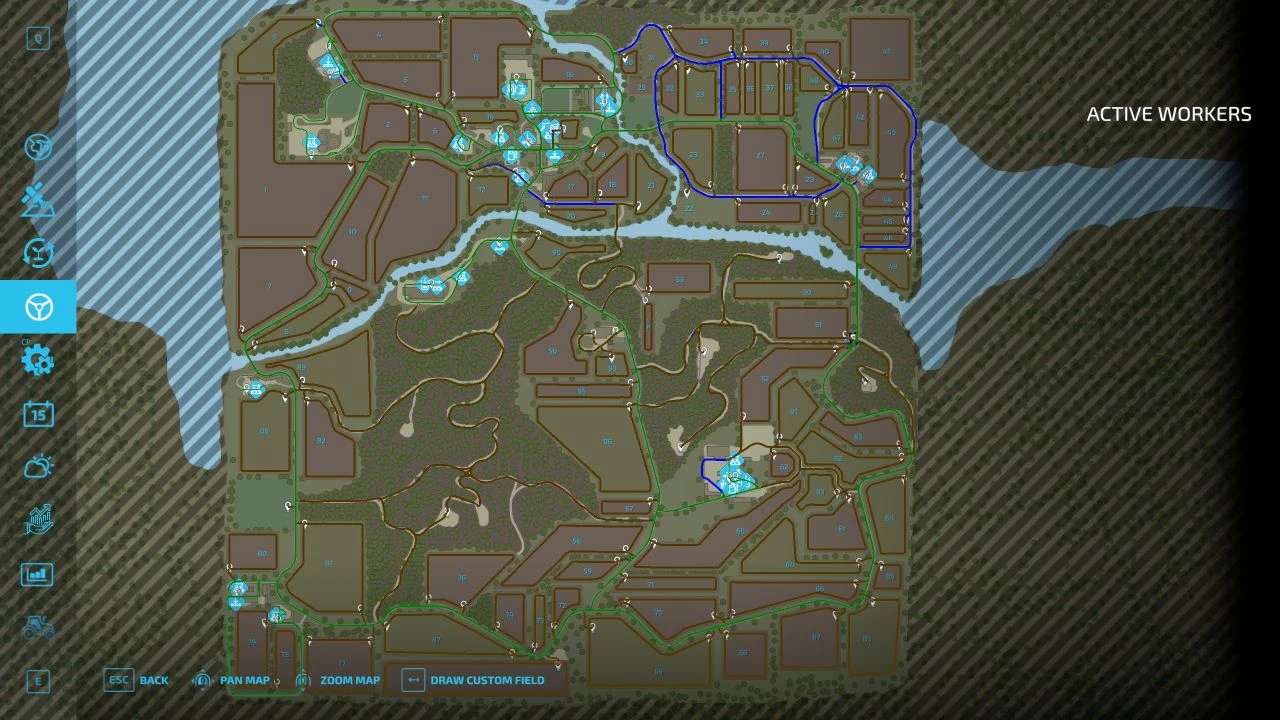Autodrive the Valley the Old Farm v 1.0
Full English Autodrive course, Road network mapped as primary routes with field access’s mapped as secondary routes including field boundaries. Logging areas / Forest roads mapped as secondary routes. Fields grouped 1-9 10-19 etc…
Note: North Eastern section of the map has a large area of two way primary network due to fields being accessed from single lane tracks so limit number of vechiles using this area at any given time to avoid blockages.
Credits:
ReillwellAgriService