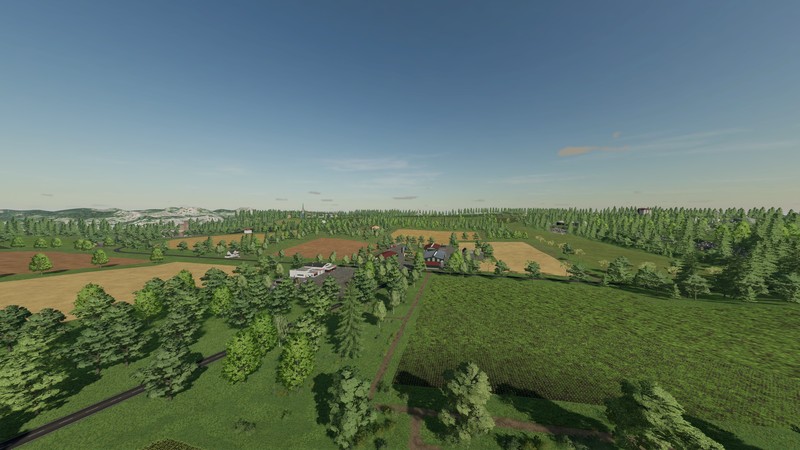Angeliter Land Map v 2.0
Version 2.0:
* Giants AI helper pathfinding improved
* There are now delineators
* BGA was rebuilt a bit
* Cattle market got a new name on the map icon
* Fixed bug where going to a sell point on the map would spit out an error
* Cowshed slightly lowered
* Modified the building for the barn a bit so that you can easily unload with any trailer
* Removed grain from the silo, which you had at the start
* View direction on startup has been changed.
* Added chocolate shop
* Cotton point of sale has been added
* Courtyard slightly redesigned, of course also torn off
* Windmill at field 9 lowered
* Fields 25 and 26 have been smoothed to a flat surface, e.g. B. Mod productions can find reasonable space
* There are now book objects all over the map. There are 4 colors for every 10 objects
* Some dirt roads have been revised
* There are very many cosmetic changes throughout the map
* Removed stray parking lanes on field 22
Credits:
Onkel/Onkel2000