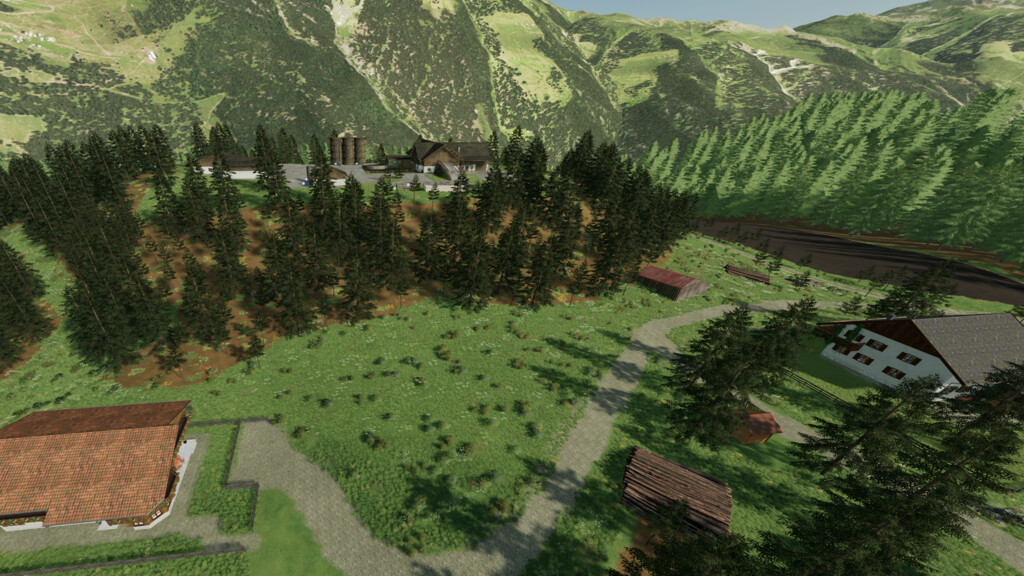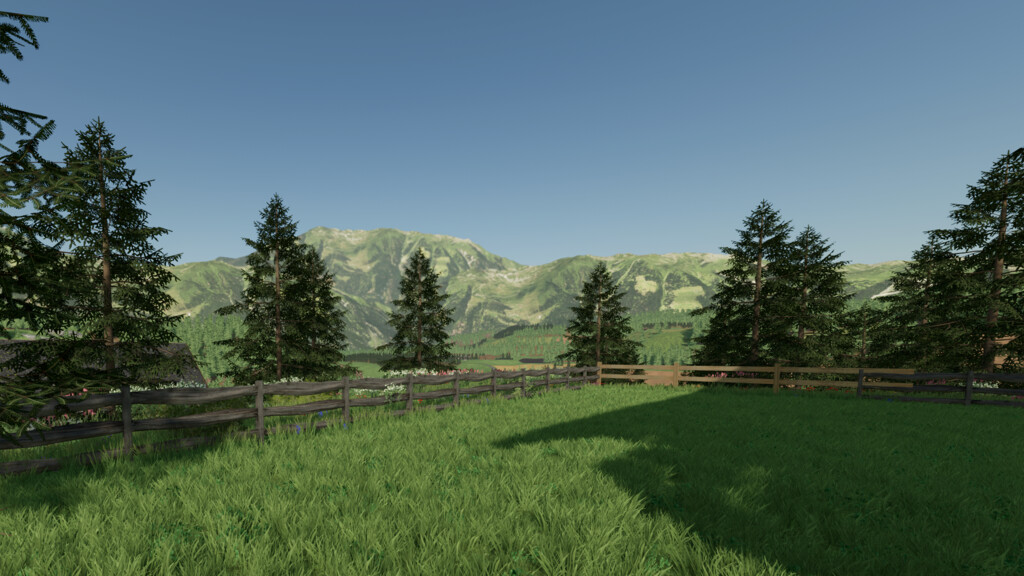Alpenhill Map v 1.0
– On the map you will find 85 fields (meadows) and forest areas, ranging in size from large to small
– Divide sections
– You will find a picturesque village in the mountains where agriculture is still practiced
– A biogas plant, inn, supermarket, agricultural trade, fish farm and sawmill were built as production and sales points and much more
– As a player you receive a starting farm with 2 fields and various vehicles and machines
– The stables for horses: Cows, pigs and chickens are also on the farm
– The stable for the sheep and the cow pasture are located just outside
– You can get water from the lake and rivers
– Clover was used as an additional fruit
– Hof 2 and Hof 3 as well as bio heating plant must be purchased through the farmland
– The fire station must also be purchased through the farmland
Credits:
BlackpatModding