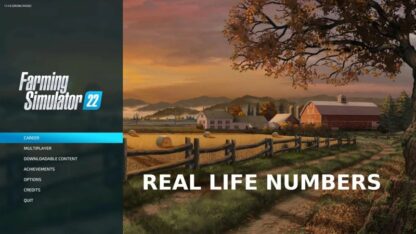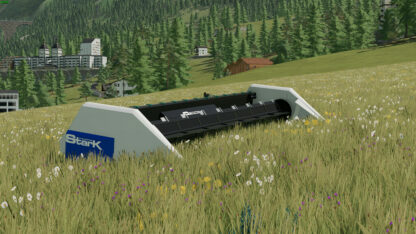1970 Ford F250 Single Cab Long Bed v 1.0
– Cummins 24v 5.9 with the NV4500 5-speed manual transmission (Using IRL gear ratios)
– Doors, windows, hood and tailgate animations.
– Stock and custom lighting
– Front grill options (1970, 1971 and Custom)
– Suspension addons (Trac bars, stab bars, steering shocks)
– 4 side steps as optional
– Front and Rear bumpers options (Bullbar, Ledbar and Camel Trophy bumpers)
– Bed addons options (Spare wheel, Rollbar, Toolbox, Back Rack, topper)
– Two tone and side trims options
– Side mirrors options
– Stock and lifted suspensions
– Custom dashboard lights, with functional tuner
– Everything color changeable
– Exhaust options
– Adjustable back hitch and gooseneck options
– Interior options (Seats, CB radio and etc)
– Snow Plow Mount
– 8 Wheel configurations
Credits:
Diesel Division Customs, Expendables Modding