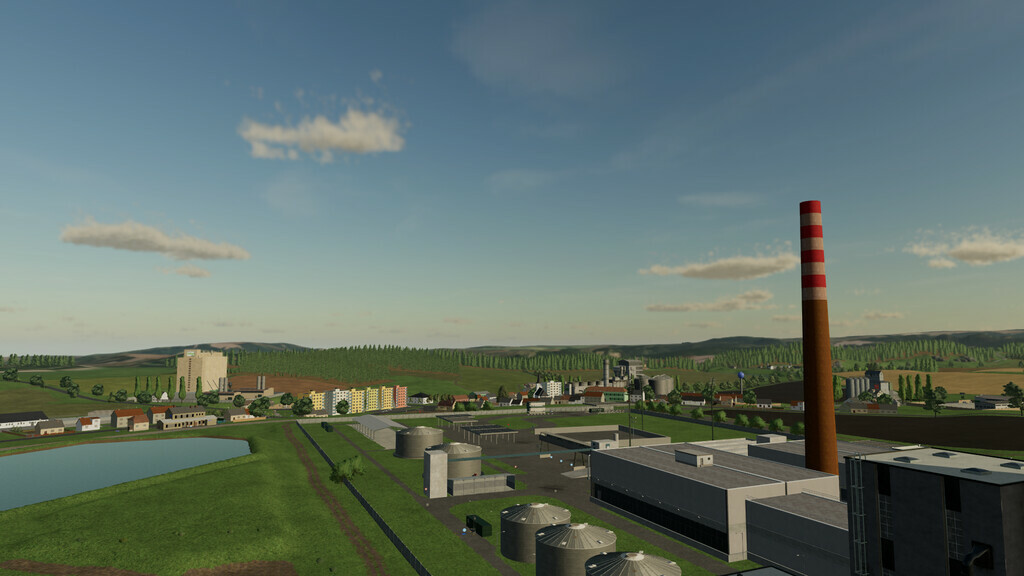Vidhostice Map v 1.0
Welcome to Vidhostice.
The map is created according to the real map background, but for greater enjoyment of the game there are fields,
meadows, forests and villages improved and supplemented with production and sales places.
The map is dominated by a completely new hop plant, a large sugar factory, a limestone quarry and many other things, you will see for yourself.
Map details:
143 purchasable plots
more than 20 forest areas (we recommend “MoreTrees” mod)
65 fields and meadows + more than 20 grass areas
1 hop plant
5 vineyards
more than 20 productions
more than 20 redemptions (including train)
around 10 places to buy raw materials
1 animal dealer
1 sheep
1 horse
2 pigs
2 cows
1 BGA
1 store of urea
1 digestate storage
1 hayloft
and more…
The JZD Vidhostice team wishes you pleasant entertainment.
Attention! The following mods are required for the map:
AD Blue filling station
Bunker silo small
Shed for bales
Hops Equipments.
Only for PC.
Credits:
Team JZD Vidhostice