Vehicle Control Addon v 1.0
Here are the lane guidance key bindings:
- LCtrl+W: (de-)activate lane guidane on nearest lane
- LCtrl+LAlt+W: detect width and offset of attached implements
- LAlt+W: Disable lane guidance
- LCtrl+A / LCtrl+D: shift by one lane to the left / right
- LAlt+A / LAlt+D: switch to left / right reverse lane. You can specify the number of lanes to skip in the settings menu. There is no need to deactivate lane guidance for the turn. If you change direction, then the vehicle should steer into the right direction. If you deactivated guidance steering, then you can use LCtrl+S to reactivate it.
- LCtrl+S: Reactivate last guidance lane. Some settings are display only in MP. In multiplayer games only the master user (aka administrator) can change global settings with key combination LCtrl+LAtr+C.
Credits:
Stefan Biedenstein




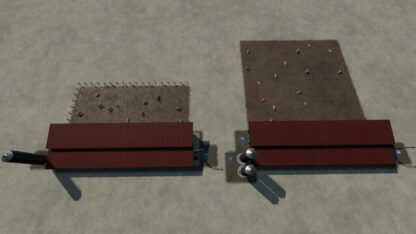



Congrats for those involved. In my opinion, this mod is better them GPS mod. For many reasons, easier to place and activate/deactivate lines, more options such as dif lock, 4×4 and so on. Realy nice mod.