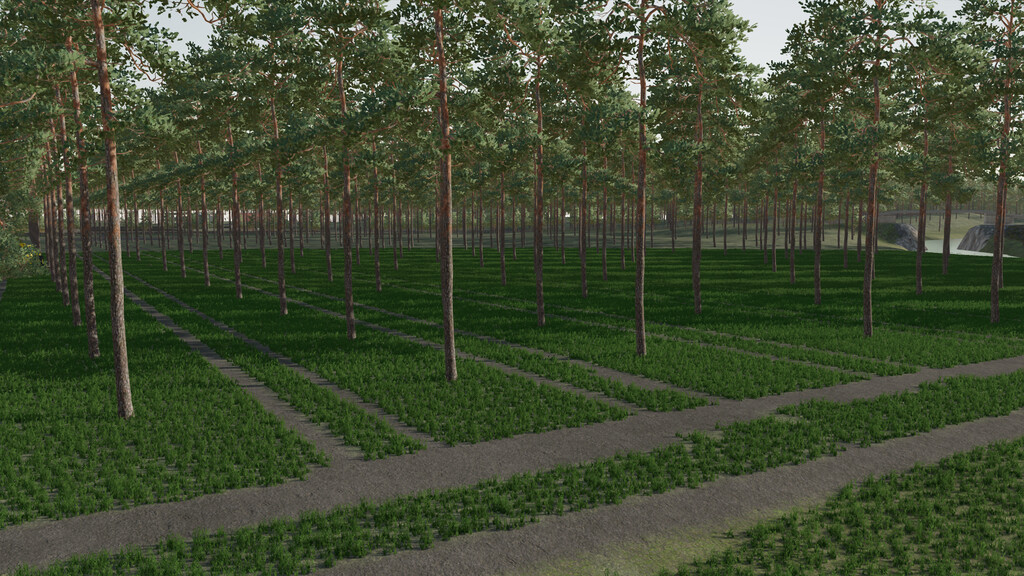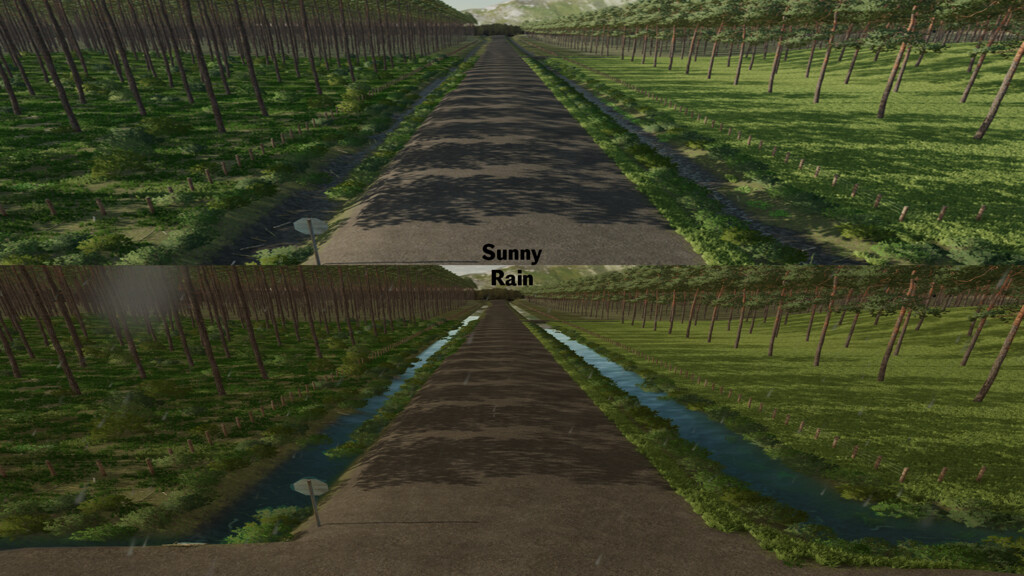The Plantation Map v 1.0.0.1
Get ready to experience unlike ever before on a tree farm in the United States. The terrain is fairly smooth with some rolling hills. The Plantation supports all productions that are avaliable and will offer the ulitmate forestry & farming experience.
This map includes:
– 10 Fields
– 31 purchasable lands
– Main river and small lake for fresh water.
– Full of all the in-game collectibles.
– Includes 1 sell-all point, sawmill production, grain elevator, and chip sell point.
– Map is based in the US with normal seasons.
– Some ditches fill with water during rainy weather.
Change Log 1.0.0.1:
– NEW SAVE REQUIRED
– Fixed paved road so that there are no gaps below.
– Added wood container sell point.
– Added a sign for container sell point.
Credits:
Gamer Designs