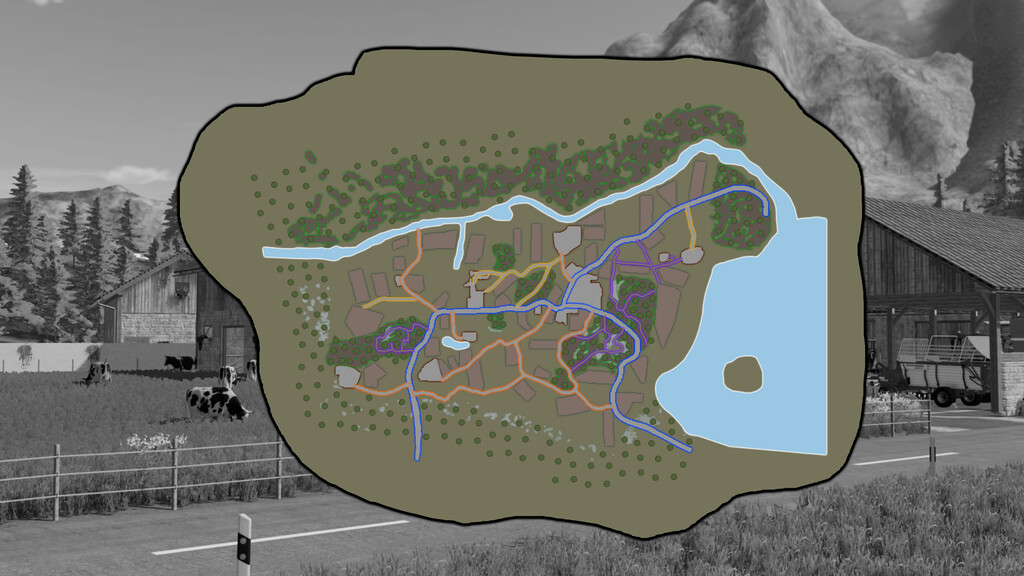The Hills of Slovenia Map v 1.0
The Hills of Slovenia is a middle sized Slovenian map. All the objects on the farm are redone with new textures. The map contains one main farm that has cow, sheep, and pig facilities. There are 44 fields that are small and irregular shapes. This map is filled with hills to simulate the reality of the Slovenian countryside. On this map, you have a special made store and a lot of different selling points. There is also a lot of forest area for foresty work. It has the main road which goes through the town. There are also a lot of other smaller roads which lead to the hard accessible grasslands and fields.
Credits:
WhiteBull Modding