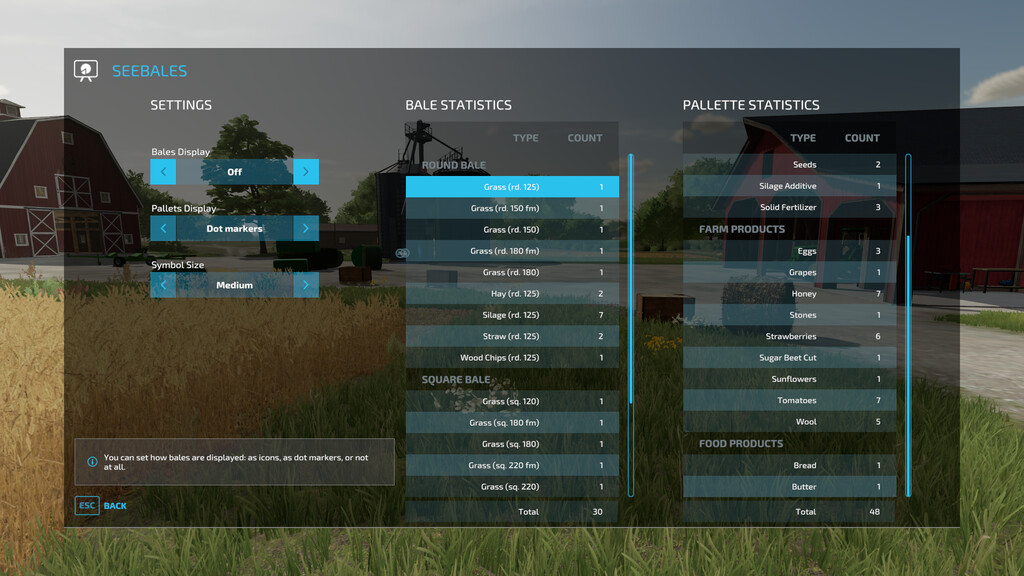See Bales v 3.0.0.1
This mod will cause both the PDA player map and the ingame Menu map to show small hotspots for bale and pallet objects where ever they exist. The hotspots will either show icons representing the various objects, whether bales or pallets, or small colored markers.
The icons will look like the object itself, whereas the markers will represent objects by different colors, e.g.:
– Straw Bales ~ Light Brown
– Hay Bales ~ Light Green
– Grass Bales ~ Dark Green
– Silage Bales ~ Pink
– Wool Pallet ~ Light Gray
Display type and size of the map markers can be configured in the SeeBales menu (Shift-b to show menu, only outside a vehicle).
Whenever the game is saved, these settings will be saved to a file “BaleSee.xml” in the /modsSettings directory. If this file is present during load of a savegame, initial values for the configuruation settings will be read in.
The SeeBales menu also displays some statistics about all ingame bales and pallets. Lines with count = 0 are not shown in the statistics tables.
Version 3.0.0.1:
* Port to current Farming Simulator 2022 game version
* Different dot markers for bales / pallets / Big Bags
Credits:
Mmtrx