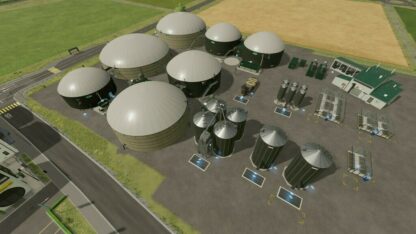Scandinavian Buildings Pack v 1.0
This pack contains 3 different buildings in a Scandinavian style that you can use to build your farm.
Combined Machine shed and washing station:
This large hall acts as a storage place for your machinery, all while also giving you the ability to wash your machinery after a day in the field. Just drive through the middle doors and turn on the stationary pressure washer.
Size: 75x30m
Price: 510000$
Daily upkeep: 120$
Machine Shed:
This is a large hall where you can store your machines. The doors are large enough to fit most of your machinery.
Size: 50x22m
Price: 315000$
Daily upkeep: 95$
Grain Storage Hall:
This storage hall has one large storage compartment where you can tip whatever goods you want for temporary storage. It has one large door where most machinery can fit. The roof is high enough to fully tip small to mid-sized trailers.
Size: 50X22m
Price: 267000$
Daily upkeep: 100$
Credits:
PixelFarm, Oscar_8599