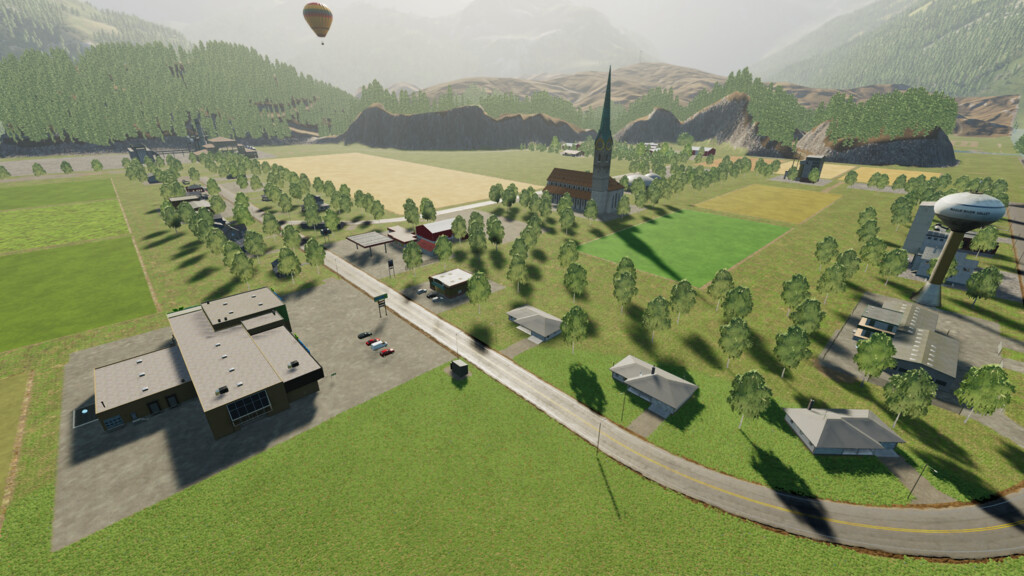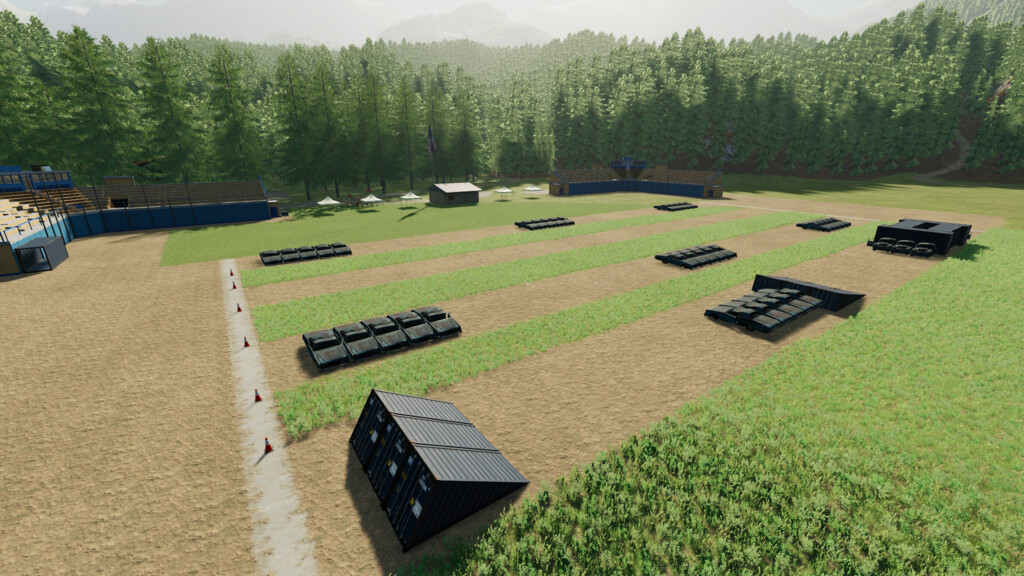Rogue River Valley Map v 1.0
Welcome To Rogue River Valley
Map Offers the Following
-2 new crops Alfalfa,Blackbean
-American Flag bale wrap
-Soybean Straw,Compost,Coal,Gravel and many more filltypes
-New Soybean,Corn,Sugarbeet and Potato textures
-11 fields small to medium
-Animal pens custom for map
-Train, with sell points for sawmill,and carpentry
-Fairgrounds for fun with none farming stuff, also a couple off road trails
-Oregon plates
-Has several sell points and productions
-Tree weights lowered to make for a better yarder experience
-And much more..
So you choose, Do you wanna have a small farm? or a logging empire? This map offers both
-Thank you to all the modders who have helped me grow to this point
Credits:
Poorboy, Catalyzer Industries