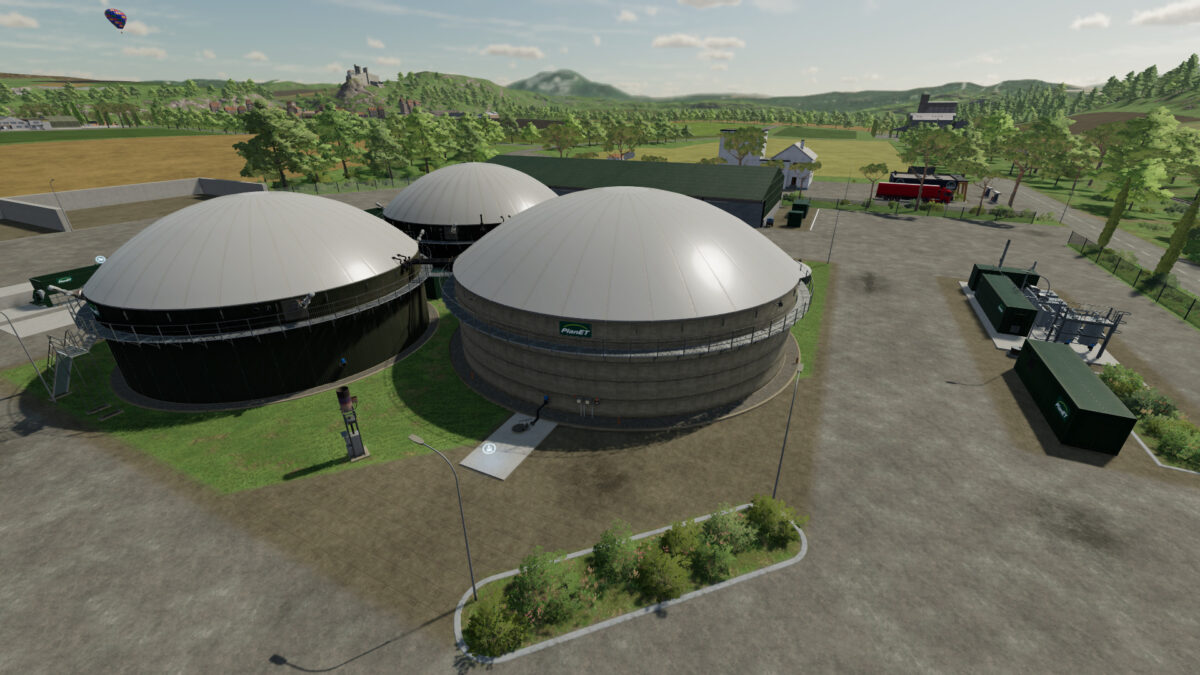Rheinhessen Map v 1.0.0.1
– 48 fields, the sizes are between 0.5 ha to 14 ha
– A field was built with vines
– 16 own productions and 7 standard productions with own modified XML
– 8 own sales points and 7 standard sales points are installed on the map
– New fill types have been added: compost and pomace, which can be used as fertilizer. Strawberry and chocolate ice cream, as well as whipped cream and chocolate granola were also incorporated
– New fruit types were installed, these are poppy, rye, white cabbage, red cabbage, hops and lavender
– these fruits can be used to make poppy snails, lavender oil, hop tea, mixed salad and raw cabbage salad
– The terrain is flat to mountainous
– In the shop you will find our own customized vehicles and tools, which should make your work easier
– Wind turbines and solar cells were installed, which belong to the farm and thus money is credited at the beginning of the game
– There are now motor boats on the river and a fishing boat on the lake
– An island church is built into the river
– On the edge of the map, some residential complexes were built
– Growth speed has been adjusted
– The spacious courtyard is opposite the vehicle dealer. At the beginning of the game, at least with “new farmer”, you own 4 starting fields and the farm. A generous starting fleet is available
– The PDA has been revised
– Various decorative objects have been lovingly placed. Decorative objects such as hotels, churches, blocks of flats and bridges, as well as flower arrangements, fences and containers in different variations
Version 1.0.0.1:
* Fixed flying Decorations
Credits:
[LSMT] Stefan