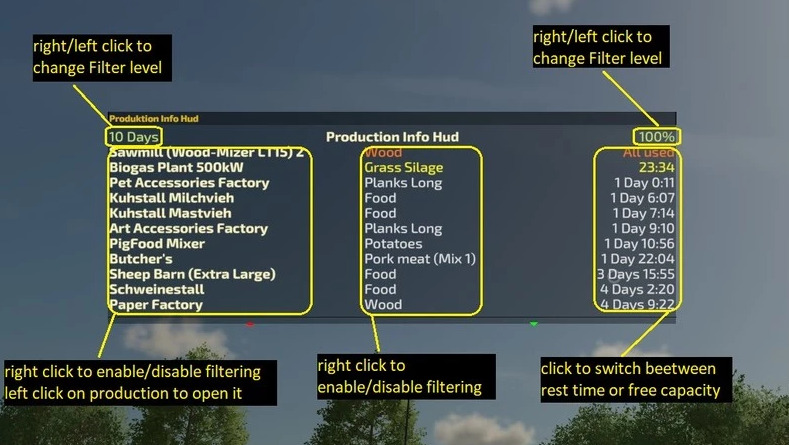Production Info Hud v 1.2
The current version has the following possibilities:
– Display of active productions and animal sheds with their remaining time per resource. Including the animal sheds for feed, water and straw. Revamp Mix is also displayed as such
– A production is only displayed if…
— it has less than 2 months remaining runtime.
— it has less than 50% fill level. (Except for Revamp Mix inputs, where this is ignored).
— The production line is activated.
– The display is sorted by remaining runtime, whichever runs empty or is empty first is at the top.
– Productions that are full are still above. These are displayed from a fill level of 95% so that they can be run down before the production comes to a stop.
– Full animal houses can be switched off in the options.
– How many productions are displayed can be set in the options.
– The font size is adjustable.
– The position can be set to top centre, under F1 menu or under Vehicle Inspector Mod display.
– Input Filltypes can be deactivated for display in the productions. Useful for Revamp Boosters that are not to be delivered.
– Revamp boosters can also be completely deactivated in the settings.
– The list is updated every 5 seconds.
Production overview:
– This shows all fill types and how much of them is needed.
– The overview can be switched to per year, month or hour.
– The yearly view shows the estimated acreage needed for crops (without PF or bonuses).
Sales help:
– If the sales price trigger mod is installed, it is displayed if the price is good and the products are available for sale. The following applies here:
— A sales price must be set in the sales price trigger and this must be exceeded.
— The quantity selected in the options must be available in a silo or production (no animal sheds).
– The display shows what can be fetched from where and sold to where.
Version 1.2:
* For productions with opening hours, the remaining time is displayed during the opening and therefore these are now hidden earlier than 2 days
* Support of an unfiltered display of the production data in the MultiOverlayV4 Hud (HappyLooser)
* In the production overview, the annual view now takes into account if a production only runs seasonally or monthly
Credits:
Achimobil