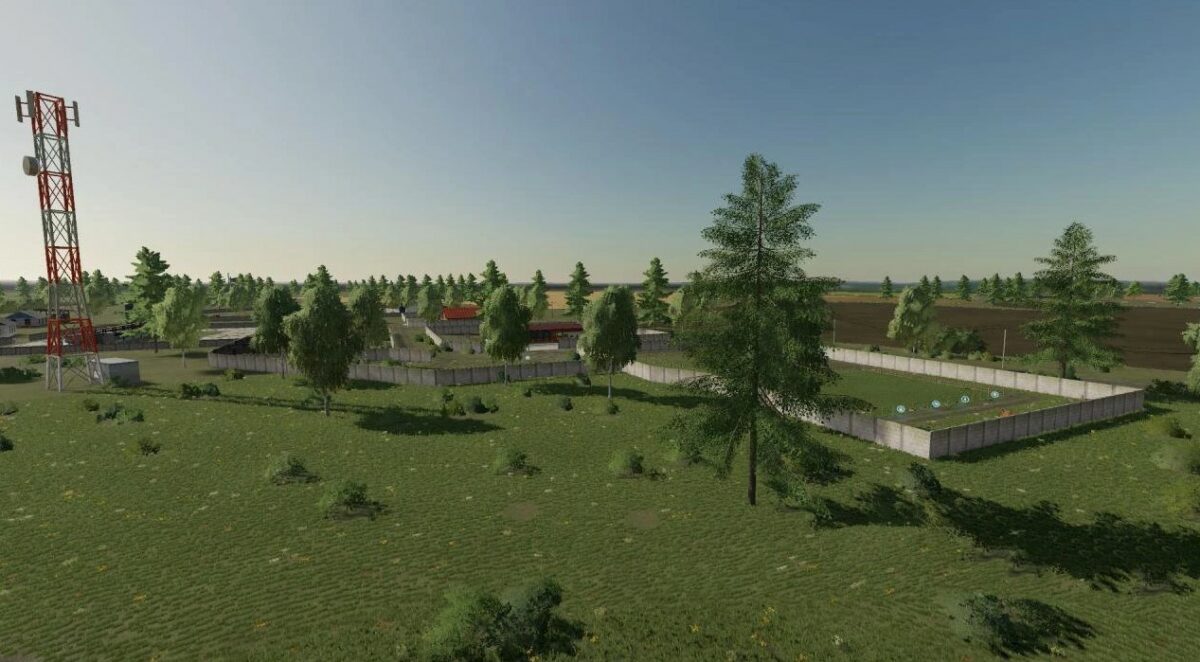Graznoye Village Map v 1.0
– The map was made almost according to the real area
– The map has animated gates / garages
– Workshop, in which you can open the door
– Cows, horses, chickens, sheep, pigs in a separate area
– Marked fields 36 pieces
– 80 Fields
– Fields for plowing / for grapes or olives 21 pieces
– Plots for your factories
– There is a point for the sale of diesel fuel
– One gas station “Lukoil”
– There is a gas station at the base
– There is already a high pressure washer at the base
– There are greenhouses
– There is BGA
– There are various purchases of bulk materials (seeds, fertilizers, etc…)
– There are warehouses
– There are water towers
– Points of sale of fertilizers and seeds
– Four forests
– Head
– Traffic
– Electric train;
– Own collection
– Other productions
– New points of sale
– More advanced traffic
– Russian traffic
– Quarry
Sales Points:
– Ivanovo plant
– Head of Leonidich
– Sawmill (woodchips, wood)
– Shop near the house
– Selling eggs from Lena
Productions:
– Processing of stones
– Production of seeds
– Bakery
– Spinning mill
– Carpenter’s
– Processing of grapes
– Factory of flakes
– Milk farm
– Butter mill
Credits:
Sebog