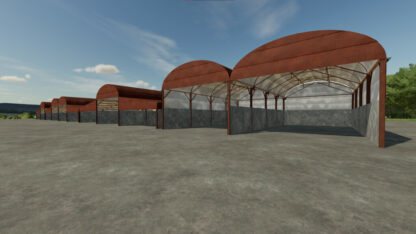GAZ 53 v 1.1
Version 1.1:
* Added cargo body color choice
* Added Milk and Water tank option with 4000 l capacity, as a body design
* Added GAZ 52 design – it can be selected in the Configuration menu. Firstly is the GAZ 53 design with configurations of 5000 l, 6500 l, 8500 l forage wagon, flatbed, Milk and water body. After that is the GAZ 52 design with the same bodies configurations. GAZ 52 design changes the cab front mask and the truck taillights
* Some small visual optimizations were made – for example removing the gaps around the front cab window visible from the intertnal vehicle camera
* Maximum vehicle weight is limited to 11000 kg, so some materials may not use the full body capacity
Credits:
Radichkov