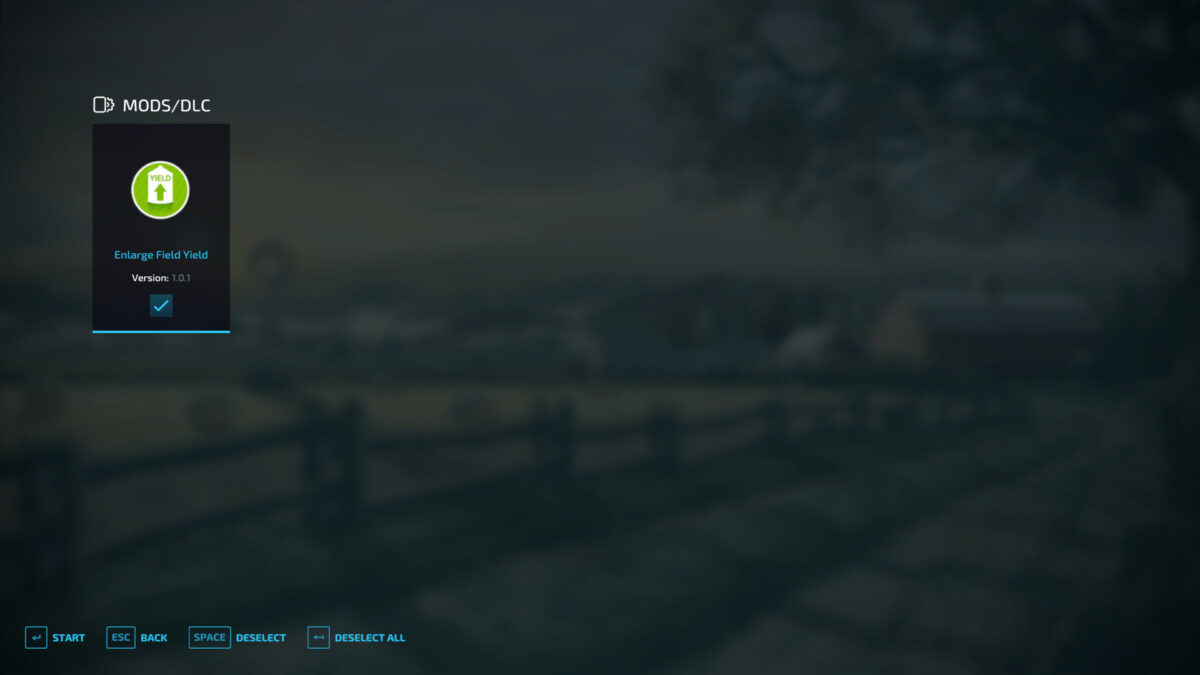Enlarge Field Yield v 1.0
Usage: Install as usual Mod.
Predefined Settings:
-
- Wheat – 10x increase
- Barley – 8x increase
- Oat – 6x increase
- Cotton – 2x increase
- Canola – 6x increase
- Sunflower – 4x increase
- Soybean – 10x increase
- Maize – 6x increase
- Potato – 2x increase
- Sugarbeet – 2x increase
- Oil Seed Radish – 2x increase
- Poplar – 2x increase
- Sugarcane – 2x increase
- Grass – 6x increase
- Dry Grass – 6x increase
Seeds usage for several crops sliglty reduced.
All fertilizer usage is reduced to a bit as well.
Configuration:
Style, you need to do next:
1. Install mod and launch the game. That will generate settings file, which you may find here:
“C: \ Users \ {username} \ Documents \ My Games \ FarmingSimulator2019 \ modsSettings \ EnlargeFieldYield \ enlargeFieldYieldSettings.xml”
2. Open enlargeFieldYieldSettings.xml and edit next attributes:
For crops:
– SeedUsagePerSqm – control amount of seed usage. Lower value => less seeds will be used.
– LiterPerSqm – control yield amount. Lower value => less yield you want to get.
For Fertilizers:
– LitersPerSecond – control amount of fertilizer usage. Lower value => less fertilizer will be used ..
Attributes like defaultSeedUsagePerSqm, defaultLiterPerSqm, defaultLitersPerSecond I give for orientation what is in vanilla game.
Error free. Works in multiplayer.
Credits:
McKnight