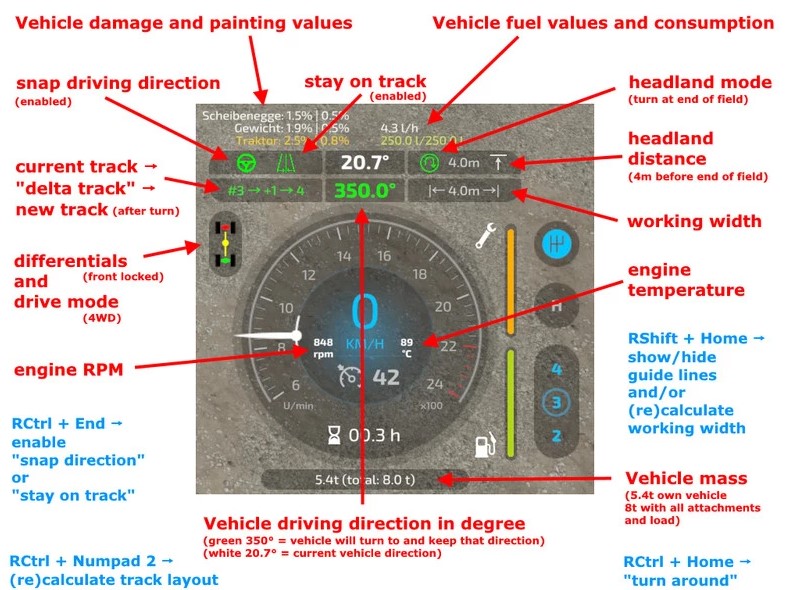Enhanced Vehicle v 1.0
What does EnhancedVehicle do?
This mod adds a track assistant, differential locks, drive modes (all-wheel, RWD/FWD) and direct control of front/rear hydraulics and equipment to (motorized) vehicles. Additionally, the HUD gets a bit of an upgrade with a more detailed damage indicator, fuel tank level, fuel consumption, engine RPM and temperature, and weight/total weight.
How does the Track Assistant work?
- Drive to the field with your vehicle and an attachment and turn on the guide lines with RShift+Home.
- Position your vehicle parallel to the edge of the field.
- Turn on the track assistant with RCtrl + Numpad 2. A bunch of lines will appear representing the tracks.
- Above the speedometer you can see the current track number your vehicle is in, and next to it a number between -5 to +5. This number indicates how many tracks your vehicle will turn when you press the “turn” button. Example: You are in track #5 and press “turn” with a value of +1 -> your vehicle will enter track #6. Example 2: You are in track #10 and press “turn around” with a value of -3 -> your vehicle will sort into track #7.
- Press RCtrl + End to automatically keep the car in the current track. You don’t need to steer now – just accelerate/brake or turn on cruise control.
- At the end of the field, the vehicle can turn around if you press RCtrl + Home. Note: The vehicle simply tries to reach the new track. It is not very intelligent about it. It does not turn in several moves or something like that. Just try it out and see how it works.
- When you steer, track keeping is immediately disabled. With RCtrl + End you turn it back on.
- If you changed the attachment or want to realign tracks -> RCtrl + Numpad 2.
- Headland: In the config menu you can turn on/off the headland mode, configure what should happen when headland is reached and set the distance to the end of the field
Control:
-
- Keyboard mapping (can be remapped in game options) / full list on Github
- Ctrl + Numpad / – Open configuration menu. There you can turn on/off some functions and turn on/off the HUD elements.
- RCtrl + End – keep vehicle in current track or snap to current direction
- RCtrl + Home – Turn into next track or turn direction of travel by 180°
- RShift + Home – turn guide lines on/off
- RCtrl + Numpad 1 – Turn track assistant on/off
- RCtrl + Numpad 2 – Recalculate track layout
- RCtrl + Numpad 7 – Differential Lock Front Axle On/Off
- RCtrl + Numpad 8 – Differential Lock Rear Axle On/Off
- RCtrl + Numpad 9 – Change Drive Mode (All-Wheel Drive, RWD/FWD)
- LAlt + 1 to 4 – hydraulics front/rear raise/lower, attached devices on/off
Version 1.0 [2021-12-30]:
* Re-added option to move track and diff HUD elements via config XML
* Bug fix for flickering HUD on dedi server when someone switches through vehicles
Credits:
Majo76