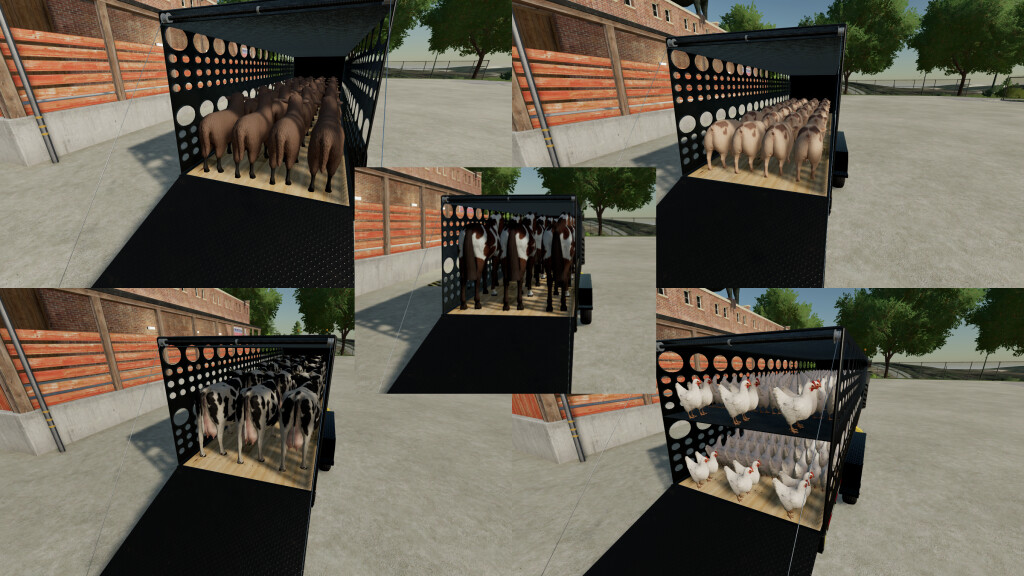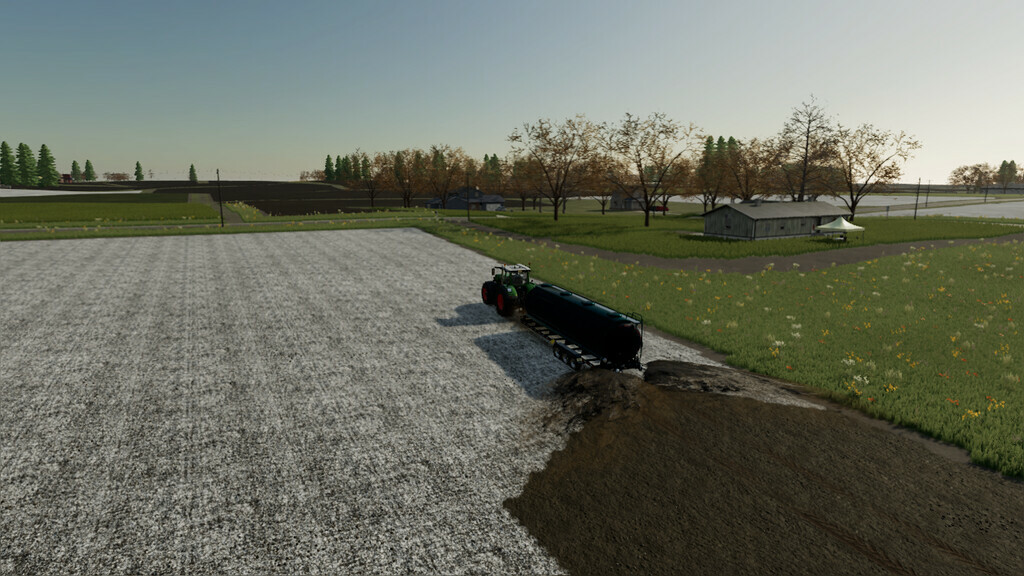30′ Flatbed Autoloading Trailer Pack v 1.0.0.1
30′ (9.5 meter) Flatbed Trailer With Tipper and Logging Options
30′ (9.5 meter) Flatbed Trailer With Tipper and Logging Options
– There are 5 different trailers in this pack.
– The trailer frame, rims, tipper body, log forks, cover, liquid tank, and liquid tank trim are all color selectable.
– The trailer has 6 different body configurations:
– Standard flatbed bale/transport trailer (cost $15,000).
– Tipper body without cover (additional cost $15,000).
– Add cover to tipper body (additional cost $1000).
– Log forks (additional cost $1,500).
– Liquid tank (additional cost $10,000).
– Slurry/Digestate Spreader with 24 meter width (additional cost $2,500).
– Can be configured as a flat hitch or a gooseneck trailer hitch.(cost $1,500).
– The gooseneck coupler and pintle hitch height can be adjusted for different vehicle heights.
– There is a separate section in the in-game Key Bindings page (look for 30′ Flatbed Autoloading Trailer Pack) to set the key(s) to anything that is convenient to the player.
– A rear trailer hitch is also an option. (cost $100). *Rear trailer hitch is not available with the Slurry Spreader configuration*
– The standard Lizard tires and rims are custom made.
– The trailer is equipped with ramps for loading and transporting small machinery.
– Can choose standard with ramps or to remove the ramps for a credit of $250.
– Custom painted dirt and wear textures.
– There are 2 different tipper capacity configurations, standard (34,650 liters) and with body extention (41,400 liters – cost $2000)
– Can choose between standard tip height, or a lower tip height for tipping inside buildings or structures with low roofs.
– Can be configured with a wooden deck (cost $500) or steel deck which is standard.
– Added many different colors to choose from in addition to the standard ones.
– Rear work lights.
– Custom modeled LED strobe lights. Uses standard beacon light key to activate.
– Support for FS22_SelectableBaleCapacity mod’s 2x, 3x, and 4x bales including liftable version.
– All configurations have their own separate color configurations to allow for more options such as being able to have each configuration have it’s own colors and not need to have them all share the same one.
– Flatbed trailer can be configured to autoload round bales, square bales, and cotton bales.
– There is also a Solid Fertilizer/Lime spreader as an additional configuration (cost $12,000).
– Fertilizer/Lime spreader has variable spreading widths from 12 meters to 42 meters.
– Includes “Un-Realistic” fill capacity configurations to the tipper, tank, and fertilizer/lime spreader for those players that do not want to play realistically. (cost $25,000)
– Also has a livestock trailer configuration. (cost $8,000).
– Livestock trailer body and decals are color selectable.
– Livestock trailer decals can be configured to have all, none, or anything in between.
– Bale capacities for the trailers in this pack are:
*These capacities are without using the FS22_UniversalAutoload mod.
150 Small Square Bales (1.2 meter Conventional Bales)
24 1.8 meter Square Bales
24 2.2 meter Square Bales
24 2.4 meter Square Bales
18 1.25 meter Round Bales
18 1.5 meter Round Bales
18 1.8 meter Round Bales
7 Round Cotton Bales
2 Square Cotton Bales
– To use autoload, key “B” starts and stops loading.
Then key “Y” is for unloading bales using the left mouse button to place them where desired or to unload them directly to the bed for manual unloading.
After unloading, key “Y” must be pressed again to “reset” the autoloading process for the next load.
– Livestock trailer capacities are:
12 Cows
12 Horses
48 Pigs
48 Sheep
320 Chickens
*NOTE: The livestock trailer has a movable dividing floor (middle mouse button or keyboard keys K and M) for the second tier of pigs, sheep, and chickens.
When loading the other animal types (cows and horses) into the trailer, the dividing floor needs be moved down and out of the way so the animals will not spawn in the middle of the dividing floor.
The dividing floor should be moved up for loading a full trailer load of pigs, sheep, and chickens or the second tier of animals will appear to be “floating”.
Changelog 1.0.0.1:
– Added support for the FS22_UniversalAutoload mod.
– Added real lights to the strobe lights so they will reflect off the surroundings.
– Added gamepad button controls to adjust the dividing floor for the livestock trailer configuration along with the gooseneck and pin hitch heights.
– DO NOT upload this mod to any other site without my permission!
– If you downloaded this mod from a site other than the official ModHub, it was NOT posted there by me and may have been edited, contain bugs and/or viruses! Please respect other modders and myself and only download their mods from their original download links!
– Any comments, suggestions, or to report bugs, etc. email [email protected].
– Please check out my Facebook page to see what I’m working on next!
NOTE* PC/Mac players, the FS22_UniversalAutoload mod is not required for bale autoloading to work however for pallets to autoload, you will need the FS22_UniversalAutoload mod installed as well. Console players can disregard this note because the FS22_UniversalAutoload mod will not work with consoles, however this trailer will still autoload bales without it.
To use autoload feature with the FS22_UniversalAutoload mod, the trailer’s configuration needs to be set to the standard “Flat Bed” configuration (first body configuration choice).
It is also recommended to configure the trailer without ramps when using autoload. Console players can disregard this note because the FS22_UniversalAutoload mod will not work with consoles however this trailer will still autoload bales without it.
Credits:
macktrucker921